A newer version of this document is available. Customers should click here to go to the newest version.
Android* Targets
Use the Intel® VTune™ Profiler installed on the Windows*, Linux,* or macOS* host to analyze code performance on a remote Android* system.
For successful product operation, the target Android system should have ~25 MB disk space.
VTune Profiler supports the following usage mode with VTune Profiler remote collector and ADB communication:
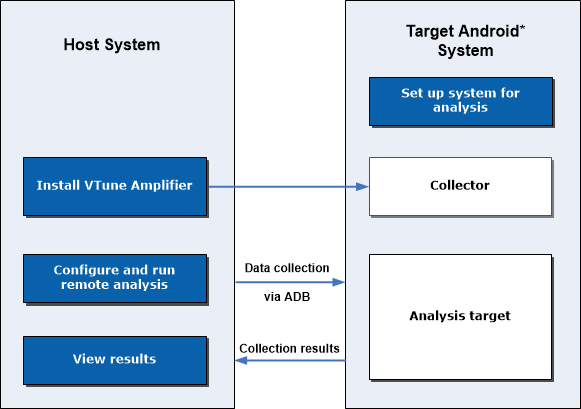
1. Install VTune Profiler
Install the full-scale VTune Profiler product on the host system. By default, the VTune Profiler also installs the remote collector on the target Android system as soon as you run the first remote collection.
If the remote VTune Profiler collector is installed on a non-rooted device, during installation you may get an error message on missing/incorrect drivers. You can dismiss this message if you plan to run the user-mode sampling and tracing collection (Hotspots) only.
2. Prepare your target system for analysis
Configure your Android device for analysis.
Gain adb access through TCP/IP to an Android device.
To enable hardware-event-based sampling analysis or Java* analysis, gain root mode adb access to the Android device.
NOTE:Depending on your system configuration, you may not need to gain a root mode access for Hotspots (hardware event-based sampling mode), Microarchitecture Exploration and Custom EBS analysis types.
To enable hardware-event-based sampling analysis, verify that version compatible pre-installed signed drivers are on the target Android system.
3. Configure and run remote analysis
Prepare your Android application for analysis.
TIP:Use ITT APIs to control performance data collection by adding basic instrumentation to your application.
Specify your analysis target and remote system.
NOTE:You may use the Analyze unplugged device option to exclude the ADB connection and power supply impact on the performance results. In this case, the collection starts as soon as you disconnect the device from the USB cable or a network. The analysis results are transferred to the host when you plug in the device back.
Optionally, specify binary and source search directories.
Choose an analysis type.
NOTE:On Android platforms, the VTune Profiler supports hardware event-based sampling analysis types and Hotspots analysis in the user-mode sampling mode. Other algorithmic analysis types are not supported.
Configure the analysis type.
Run the analysis from the host.
4. View collected data
View the collected data on the host.
To run Energy analysis on an Android system, use the Intel® SoC Watch tool.