Intel® Trace Analyzer and Collector User and Reference Guide
Visible to Intel only — GUID: GUID-75BD8F1B-933F-4512-BA9E-629249BF535F
Visible to Intel only — GUID: GUID-75BD8F1B-933F-4512-BA9E-629249BF535F
Number Formatting Settings
Use Number Formatting Settings to change the way numerical values of different units are represented. These settings enable you to change the number of digits shown and the format, in which the numerical value is shown for each unit. The number of digits is either interpreted as digits after the decimal point or as the number of valid (non zero) digits. The exact interpretation is dependent on the chosen format bases on the plain printf-format %f or %g.
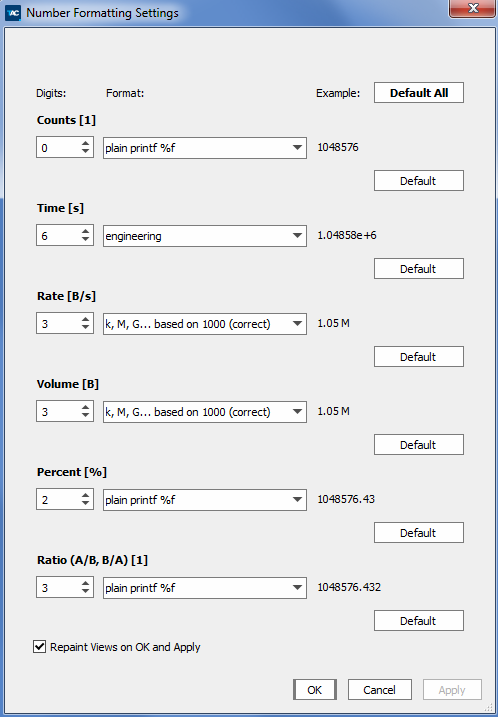
You can control repainting of views. When enabled, it ensures that all open Views are repainted upon Apply or OK to take on the new values. When disabled, the changes in the format become visible only with the next update. All values can be restored to their default by using the Default All button or by using the individual Default buttons for each number type.