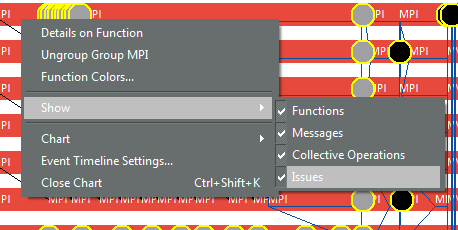Intel® Trace Analyzer and Collector User and Reference Guide
Visible to Intel only — GUID: GUID-D9C5D5B5-79FD-473F-B1B7-6FF672D47CE1
Visible to Intel only — GUID: GUID-D9C5D5B5-79FD-473F-B1B7-6FF672D47CE1
Event Timeline Correctness Checking Reports
On the Event Timeline chart correctness checking reports (CCRs) are displayed as yellow-bordered circles. The color of each circle depends on the type of the particular report: if it is an error then the color is black, if it is a warning - the color is grey.
Event Timeline with CCRs of Both Types:
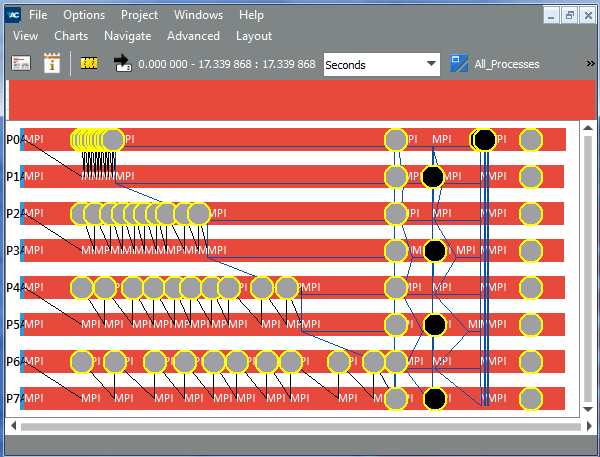
You can turn on/off the display of CCRs through the context menu: right-click the chart, go to the Show submenu and check/uncheck the Issues item. The display is turned on by default.