Intel® Trace Analyzer and Collector User and Reference Guide
Visible to Intel only — GUID: GUID-3EE89677-F980-4A8F-A68B-82F4AC9C5C33
Visible to Intel only — GUID: GUID-3EE89677-F980-4A8F-A68B-82F4AC9C5C33
Find Dialog Box
Use the Find dialog box to search for a process or a function.
Open this dialog box through the context menu of the Function Profile and in the context menus of the Function Aggregation and the Process Aggregation dialog boxes.
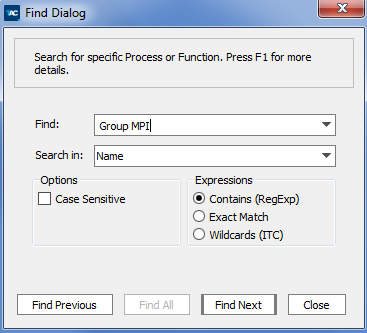
Use the Search in drop-down menu, to identify the search parameter: Name, All Columns or Dynamic Path.
Check the Case Sensitive box, to make search case-sensitive.
You can optimize the search process selecting the necessary type of expression. The expressions are:
| Expression: | Description: |
|---|---|
| Contains (RegExp) | This entry searches for a phrase that contains a regular expression. A regular expression (RegExp) provides a way to find patterns within text. Regular expressions are built up from expressions, quantifiers and assertions. The simplest form of an expression is a character, like x or 5. An expression can also be a set of characters. For example, [ABCD] would match an A or a B or a C or a D. You can get more information on the valid regular expressions at http://qt-project.org/doc/qt-4.8/qregexp.html#details. |
| Exact Match | This entry searches for the exact match of a given character or set of strings. |
| Wildcards (ITC) | This option defines a search for any function that matches the given pattern. Syntax and semantics are the same as in the regular expressions used in the Intel® Trace Collector. The wildcard characters in use are *, **, ? and []. They match any number of characters except for the colon :. Pattern matching is not case-sensitive. The state or function name that the pattern is applied to consists of a class name and the symbol name, separated by a colon. The colon is special and is not matched by the * or ? wildcard. To match it use **. Examples of valid Wild Card patterns are: MPI:* (all MPI functions) **:*send* (any function that contains "send" inside any class) MPI:*send* (only send functions in MPI) |