Intel® Trace Analyzer and Collector User and Reference Guide
Comparison Collective Operations Profile
The Comparison Collective Operations Profile is similar to the regular Collective Operations Profile. The values shown in the cells are calculated using the currently selected comparison operation shown in the title of the Chart. The comparison operation can be switched from the context menu or from the settings dialog.
Regarding missing values and unmappable column or row labels the Comparison Collective Operations Profile behaves identically to the Comparison Message Profile.
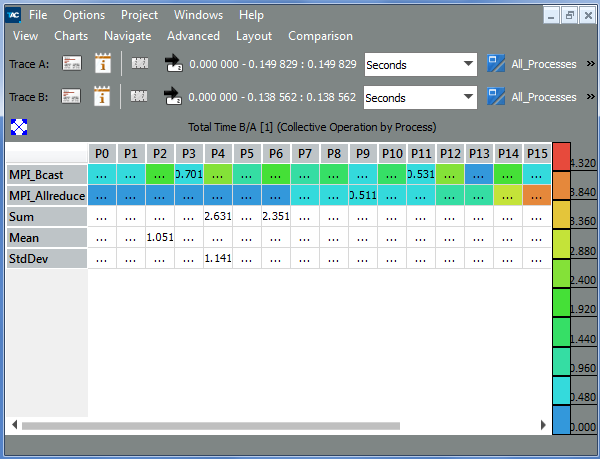
The Comparison Collective Operations Profile context menu has all the entries of the regular Collective Operations Profile Context Menu with the addition of the Comparison Operation entry. Use the submenu of this entry to select the type of comparison.
The Settings dialog box of the Comparison Collective Operations Profile is similar to the regular Collective Operations Profile Settings. But you can also use the Preferences tab of this Settings dialog box to suppress rows or columns that apply to one trace only, and the Data tab to choose the comparison operation.