Visible to Intel only — GUID: klq1693483034278
Ixiasoft
Visible to Intel only — GUID: klq1693483034278
Ixiasoft
8.1. Launching the Memory Subsystem IP
To launch the memory subsystem IP, create an Intel® Quartus® Prime project and select an Intel Agilex® 7 F-Series or I-Series FPGA device. Go to the IP Catalog and then click Library > Memory Interfaces and Controllers > Memory Subsystem Intel FPGA IP.
The above steps open the Create New IP Variant dialog box, with the fields populated as defined in your command. You can select an existing Intel® Quartus® Prime project to add memory subsystem to it, or leave it as None to generate just the memory subsystem IP design example.
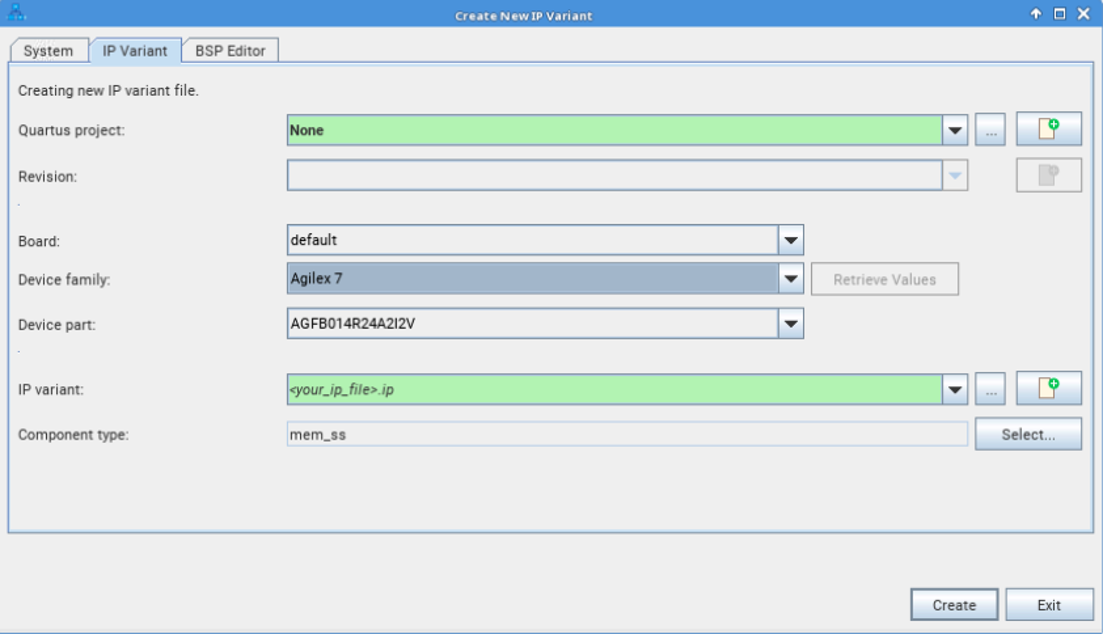
Click Create to launch the memory subsystem IP parameter editor.