Visible to Intel only — GUID: gmt1512453345126
Ixiasoft
Visible to Intel only — GUID: gmt1512453345126
Ixiasoft
1.14. Win32DiskImager Tool Installation
Task time: 10 minutes
Win32DiskImager writes a raw disk image to a removable device or can backup a removable device to a raw image file. It is very useful for embedded development, namely Arm* development projects.
To install Win32DiskImager into your machine, execute the following steps:
- Download the tool from here.
- Download the installer Win32DiskImager-0.9.5-install.exe into your local drive.
- Double-click the installer Win32DiskImager-0.9.5-install.exe to start the installation for Win32DiskImager into your local machine.
- When the Setup – Win32DiskImager window appears, click Next to proceed.
Figure 147. Win32DiskImager Setup Window
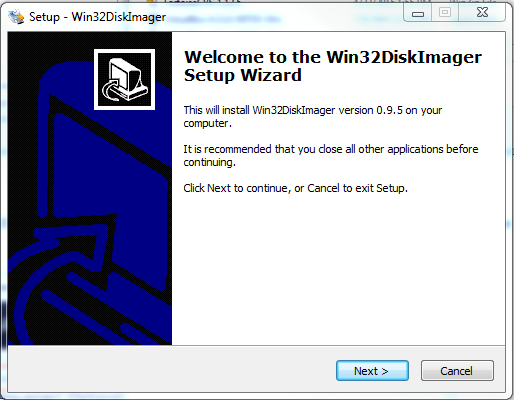
- Check the radio button for I accept the agreement and click Next.
- Configure the installation path as below and click Next.
Figure 148. Installation Path
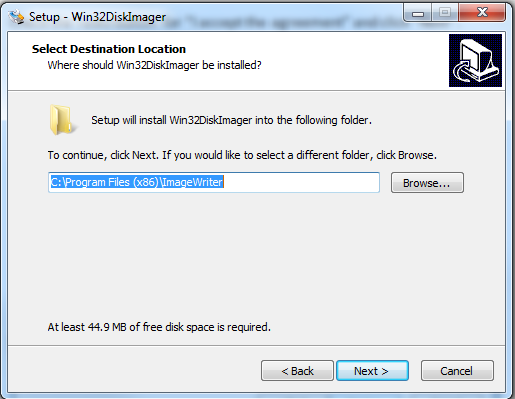
- Leave the Select Start Menu Folder as the default Image Writer and click Next.
Figure 149. Select Start Menu Folder
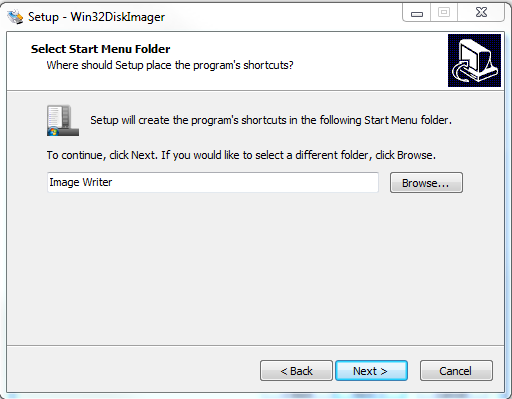
- Check the box for Create a desktop icon and click Next. The Ready to Install window appears.
- Click Install to proceed with the installation.
- When the installation wizard has finished, the Completing the Win32DiskImager Setup Wizard window appears. Click Finish to exit the setup. Win32DiskImager is now installed.
When the installation process completes, you can launch Win32DiskImager and view the README file. The README describes the functions and limitations of the Win32DiskImager and indicates that Win32DiskImager is a free tool released under a GNU General Public License (GPL).