Visible to Intel only — GUID: iyl1512193708268
Ixiasoft
1.1. Acronyms and Definitions
1.2. Recommended System Requirements
1.3. Installation Folders
1.4. Boot Flow Overview
1.5. Getting Started
1.6. Enabling the UEFI DXE Phase and the UEFI Shell
1.7. Using the Network Feature Under the UEFI Shell
1.8. Creating your First UEFI Application
1.9. Using Arm* DS-5* Intel® SoC FPGA Edition (For Windows* Only)
1.10. Pit Stop Utility Guide
1.11. Porting HWLIBs to UEFI Guidelines
1.12. Tera Term Installation
1.13. Minicom Installation
1.14. Win32DiskImager Tool Installation
1.15. TFTPd64 By Ph.Jounin Installation
1.16. Revision History of Intel® Arria® 10 SoC UEFI Boot Loader User Guide
1.5.1. Compiling the Hardware Design
1.5.2. Generating the Boot Loader and Device Tree for UEFI Boot Loader
1.5.3. Building the UEFI Boot Loader
1.5.4. Creating an SD Card Image
1.5.5. Creating a QSPI Image
1.5.6. Booting the Board with SD/MMC
1.5.7. Booting the Board with QSPI
1.5.8. Early I/O Release
1.5.9. Booting Linux* Using the UEFI Boot Loader
1.5.10. Debugging an Example Project
1.5.11. UEFI Boot Loader Customization
1.5.12. Enabling Checksum for the FPGA Image
1.5.13. NAND Bad Block Management
Visible to Intel only — GUID: iyl1512193708268
Ixiasoft
1.5.4.4. Updating Individual Elements on the SD Card
This task describes how to update the following elements individually into the SD card:
- ghrd_10as066n2.periph.rbf
- ghrd_10an066n2.core.rbf
- bootimage.bin (Bare Metal Image)
- kernel-uImage.bin (Integrity Image)
- vxWorks.bin (VxWorks Image)
- Open the SD card to view the FAT partition. Go to Application > System Tool > Disk Utility.
- Observe that the FAT partition location at /dev/sdb1.
Figure 46. Disk Utility FAT Partition View
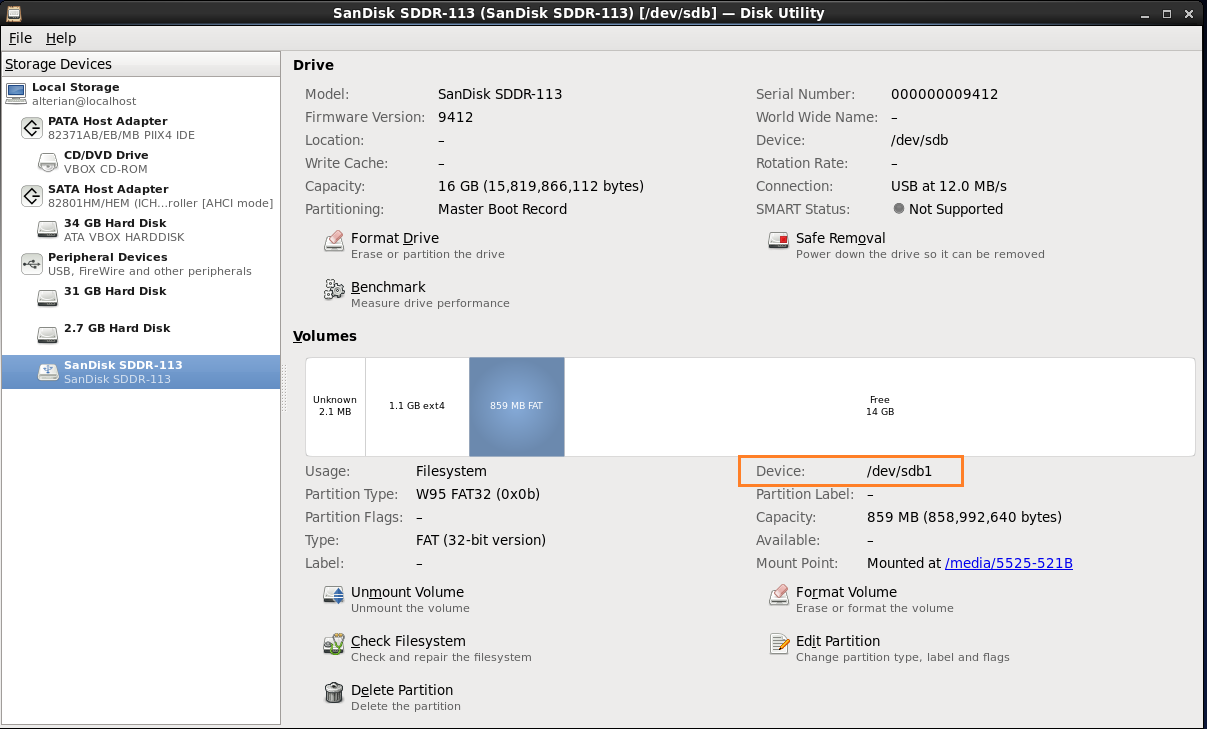
- Open a Terminal.
- Mount /dev/sdb1 (FAT) on the host machine and copy the core.rbf and periph.rbf files and application image into the FAT partition using the commands shown below:
$ sudo mount /dev/sdb1 sdcard/ $ sudo cp GSRD/GSRD/ghrd_10as066n2.periph.rbf sdcard/ $ sudo cp GSRD/GSRD/ghrd_10as066n2.core.rbf sdcard/ $ sudo cp GSRD/GSRD/bootimage.bin sdcard/ $ sudo cp GSRD/GSRD/kernel-uImage.bin sdcard/ $ sudo cp GSRD/GSRD/vxWorks.bin sdcard/ $ sudo umount sdcard