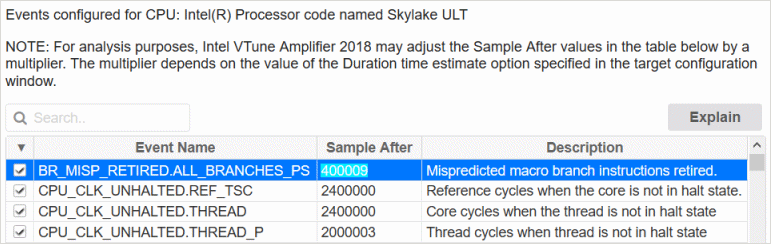A newer version of this document is available. Customers should click here to go to the newest version.
Sample After Value
For a custom event-based sampling data collection, set up the Sample After Value (SAV) that is a frequency with which the Intel® VTune™ Profiler interrupts the processor to collect a sample during hardware event-based data collection. SAV is measured as the number of events it takes to trigger a sample collection.
A Sample After Value that is too small causes the sampling interrupts to occur too frequently, which can lead to performance degradation and system instability. VTune Profiler enforces a floor value to prevent such a behavior. The recommended value is 1000 samples per second per processor.
VTune Profiler sets the Sample After value for hardware events automatically. For predefined hardware-level analysis types, the Sample After value is displayed in the Configure Analysis window > HOW pane. You cannot edit the Sample After value provided in the table for each event. But during the data collection the VTune Profiler may adjust it by a multiplier. The multiplier depends on the sampling interval value specified in the HOW pane.
To edit the default Sample After value, you need to create a custom hardware event-based analysis type (based on an existing type), add events, if required, and edit a Sample After value in the events table by selecting it as follows: