A newer version of this document is available. Customers should click here to go to the newest version.
WHAT: Analysis Target
A target is an executable file you analyze using the Intel® VTune™ Profiler, which could be an executable file, a process, or a whole system.
By default, when you create a new project, the VTune Profiler opens an analysis configuration with the Launch Application analysis target pre-selected:
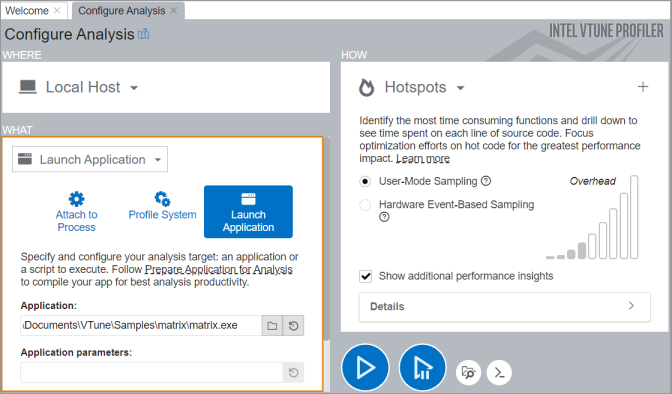
To change a target type for your project, click the  Browse button on the WHAT pane. Select from these target types:
Browse button on the WHAT pane. Select from these target types:
Launch Application |
Enable the Launch Application pane and choose and configure an application to analyze, which can be either a binary file or a script. See options for launching an application.
NOTE:
This target type is not supported for the Hotspots analysis of Android applications. Use the Attach to Process or Launch Android Package types instead. |
Attach to Process |
Enable the Attach to Process pane and choose and configure a process to analyze. See options for attaching to a process. |
Profile System |
Enable the Profile System pane and configure the system-wide analysis that monitors all the software executing on your system. |
Launch Android Package |
Enable the Launch Android Package pane to specify the name of the Android* package to analyze and configure target options. See options for launching an Android package. |
Options available for the target configuration depend on the target system you select in the WHERE pane.
If attaching to a running process causes a hang or crash, consider launching your application with the VTune Profiler in a paused state, and resume the collection when the application gets to an area of interest.