A newer version of this document is available. Customers should click here to go to the newest version.
Embedded System Targets
Use the Analysis Communication Agent to profile embedded systems running real-time operating systems supporting the TCP/IP protocol suite, as well as their applications.
Intel® VTune™ Profiler offers the Communication Agent (TCP/IP) connection type that enables you to profile embedded systems running real-time operating systems and their applications. Using the Analysis Communication Agent and the sampling driver, you can configure your operating system to enable remote performance profiling using VTune Profiler.
This analysis configuration requires an implementation of the sampling driver and the Analysis Communication Agent for your system. An open reference solution for the Linux* OS kernel is available through the Analysis Communication Agent GitHub* repository. You can use this reference solution to create custom implementations of the driver and the Analysis Communication agent. Detailed implementation information and instructions are available in the in the Analysis Communication Agent documentation.
You can profile your operating system via the Analysis Communication Agent using the Hotspots and Microarchitecture Exploration analysis types in the Profile System mode.
This connection type uses the TCP/IP protocol suite. This connection is not secure, and it is recommended to use this connection type in a secure lab environment.
This analysis configuration includes the following components:
- Target side:
Sampling Driver
The sampling driver is a module that is loaded into the kernel of your operating system that enables the collection of performance data.
Analysis Communication Agent
The Analysis Communication Agent is a software agent that runs on the target system which serves as a connection between the VTune Profiler collector running on the host side and the sampling driver running on the target system.
- Host side:
Communication Agent (TCP/IP) connection type
The Communication Agent (TCP/IP) connection type is used to connect to the Analysis Communication Agent running on the target system via the TCP/IP protocol suite.
Prerequisites
- Sampling driver and Analysis Communication Agent implementations for your target system. You can use the reference solution to help implement and build these components.
- A TCP/IP capable operating system with the sampling driver loaded and Analysis Communication Agent launched.
- A host system with VTune Profiler installed.
Run Analysis
Once the target system is ready, follow these steps to run an analysis:
Launch VTune Profiler on the host system.
(Optional) Click the New Project button to create a new project.
Click Configure Analysis and select the Communication Agent (TCP/IP) connection type in the WHERE pane.
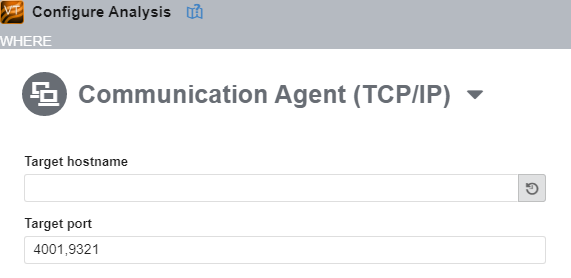
Specify the target hostname and port.
Configure any desired options in the WHAT pane.
Select the analysis type in the HOW pane.
In the Binary/Symbol Search window, browse to the location of the kernel and application target modules on the host system.
Click the
 Start button to run the analysis.
Start button to run the analysis. Analyze the result using the VTune Profiler GUI to identify any performance bottlenecks in the kernel or applications.