Visible to Intel only — GUID: lsa1668385641701
Ixiasoft
1. About the Agilex™ 7 F-Series and I-Series FPGA Memory Subsystem IP
2. Introduction to Memory Subsystem IP
3. Memory Subsystem IP Architecture and Feature Description
4. Memory Subsystem Features
5. Memory Subsystem Interfaces and Signals
6. Memory Subsystem User Operations
7. Memory Subsystem Register Descriptions
8. Parameterizing the Memory Subsystem IP
9. Simulating a Design Example
10. Document Revision History for Agilex™ 7 F-Series and I-Series FPGA Memory Subsystem IP User Guide
5.3.1. TCAM AXI-ST Request Interface
5.3.2. TCAM AXI-ST Response Interface
5.3.3. TCAM AXI-Lite Interface
5.3.4. BCAM AXI-ST Request Interface
5.3.5. BCAM AXI-ST Response Interface
5.3.6. BCAM AXI-Lite Interface
5.3.7. MBL AXI-ST Request Interface
5.3.8. MBL AXI-ST Response Interface
5.3.9. MBL AXI-Lite Interface
6.4.1. MBL Flush Operation
6.4.2. MBL Insert Key Operation
6.4.3. MBL Delete Key Operation
6.4.4. MBL Lookup Operation Using Key
6.4.5. MBL Modify Operation
6.4.6. MBL Modify Result Using Handle Operation
6.4.7. MBL Delete Key Using Handle Operation
6.4.8. MBL Lookup Using Handle Operation
6.4.9. MBL Insert Key if Not Present or Modify Result if Present Operation
6.4.10. MBL Get Handle Operation
7.2.1. Offset 0x0000 Version
7.2.2. Offset 0x0004 Feature List
7.2.3. Offset 0x0010 Memory Interfaces 0-7
7.2.4. Offset 0x0014 Memory Interfaces 8-15
7.2.5. Offset 0x0018 Memory Interfaces 16-23
7.2.6. Offset 0x001C Memory Interfaces 24-31
7.2.7. Offset 0x0020 Scratch Pad
7.2.8. Offset 0x0030 Control Policy (Lower DWORD)
7.2.9. Offset 0x0034 Control Policy (Upper DWORD)
7.2.10. Offset 0x0038 Read Access Control Policy (Lower DWORD)
7.2.11. Offset 0x003C Read Access Control Policy (Upper DWORD)
7.2.12. Offset 0x0040 Write Access Control Policy (Lower DWORD)
7.2.13. Offset 0x0044 Write Access Control Policy (Upper DWORD)
7.2.14. Offset 0x0050 Memory Status Bitmask 0
7.2.15. Offset 0x0054 Memory Status Bitmask 1
7.2.16. Offset 0x0058 Memory Ready Status 0
7.2.17. Offset 0x005C Memory Ready Status 1
7.2.18. Offset 0x0060 Memory Error Status 0
7.2.19. Offset 0x0064 Memory Error Status 1
7.3.2.1. Version
7.3.2.2. Feature List
7.3.2.3. Interface Attribute Parameters
7.3.2.4. Interface Attribute Parameters 1
7.3.2.5. Scratch Pad
7.3.2.6. General Control (GEN_CTRL)
7.3.2.7. Management Control (MGMT_CTRL)
7.3.2.8. Hash function_0 seed
7.3.2.9. Hash function_1 seed
7.3.2.10. Hash function_2 seed
7.3.2.11. Warning 0 (WARNING_0)
7.3.2.12. Fatal Error (FATAL_ERROR_0)
7.3.2.13. Monitor 0 (MON_)
7.3.2.14. Total Entries (TOTAL_ENTRIES)
7.3.2.15. Max. Rehouse Iterations (Max_Rehouse_Iterations)
7.3.2.16. Statistics Control (STATS_CTRL)
7.3.2.17. Active Table Entries (TABLE_ENTRIES)
7.3.2.18. Key_N
7.3.2.19. Result_N
7.5.1. MBL DFH
7.5.2. General MBL Registers
7.5.3. Version
7.5.4. Mbl_scratch
7.5.5. Mbl_gen_ctrl
7.5.6. Mbl_mgmt_ctrl
7.5.7. Mbl_key_handle
7.5.8. Mbl_nxt_handle_req
7.5.9. Mbl_nxt_handle
7.5.10. Mbl_warning_0
7.5.11. Mbl_fatal_0
7.5.12. Mbl_mon_0
7.5.13. Mbl_total_entries
7.5.14. Mbl_total_rehashes
7.5.15. Mbl_max_used_bins
7.5.16. Mbl_stats_ctrl
7.5.17. Mbl_stats_result
7.5.18. Mbl_max_lkup_latency
7.5.19. Mbl_max_rehash_index
7.5.20. Mbl_key
7.5.21. Mbl_res
8.2.5.1. Parameterizing the External Memory Interface (EMIF) IP
8.2.5.2. Parameterizing the Memory-Specific Adapter
8.2.5.3. Parameterizing the Content-Addressable Memory (CAM) IP
8.2.5.4. Parameterizing the External Memory Interfaces Calibration IP
8.2.5.5. Saving the IPs Within the Memory Subsystem
8.2.5.6. Propagation of Changes Across IPs within the Memory Subsystem IP
Visible to Intel only — GUID: lsa1668385641701
Ixiasoft
6.2.2. TCAM Insert Operations
You can use an insert operation to insert a new (key, result) entry into the TCAM database.
To perform an insert operation, follow these steps in the AXI-Lite interface:
- Write the key to the Key_N registers.
- Write the result to the Mask_N registers.
- Write the result to the Result_N registers.
- Write the entry ID to the Entry register.
- Write to the mgmt_ctrl register, specifying op_type = 0x1.
- Poll the mgmt_ctrl register until the busy bit = 0x0.
- Check the mgmt_ctrl success bit; a value of 0x1 indicates that the insertion has been completed.
Figure 23. Insert Operation on TCAM
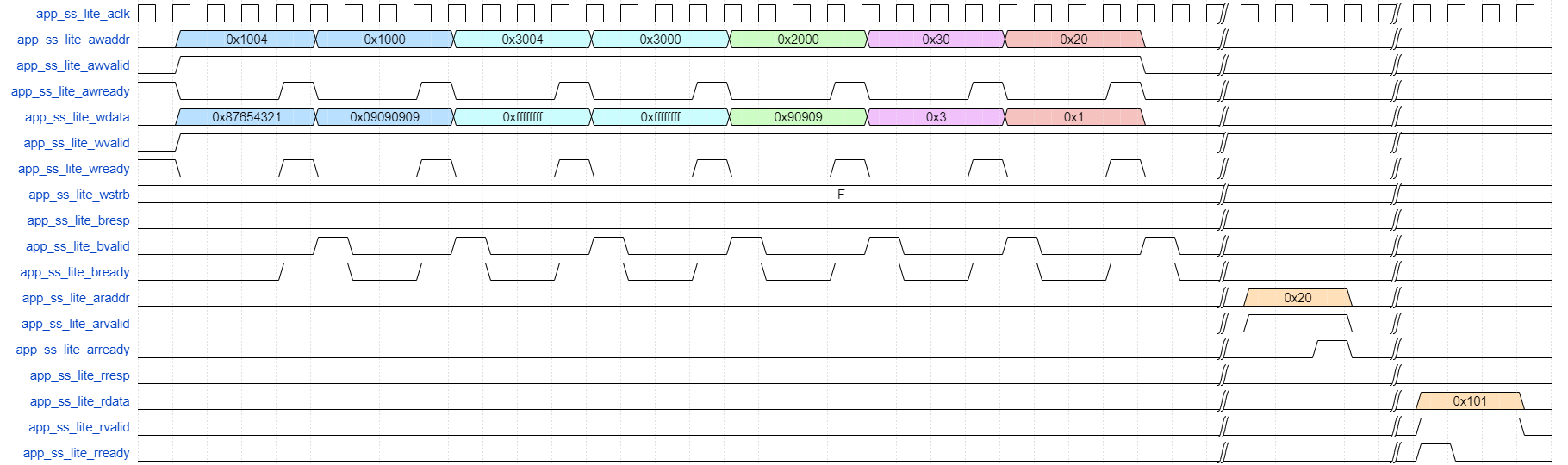
A successful insertion sets the mgmt_ctrl register success bit to 0x1; if the operation fails, mgmt_ctrl is set to 0x0.
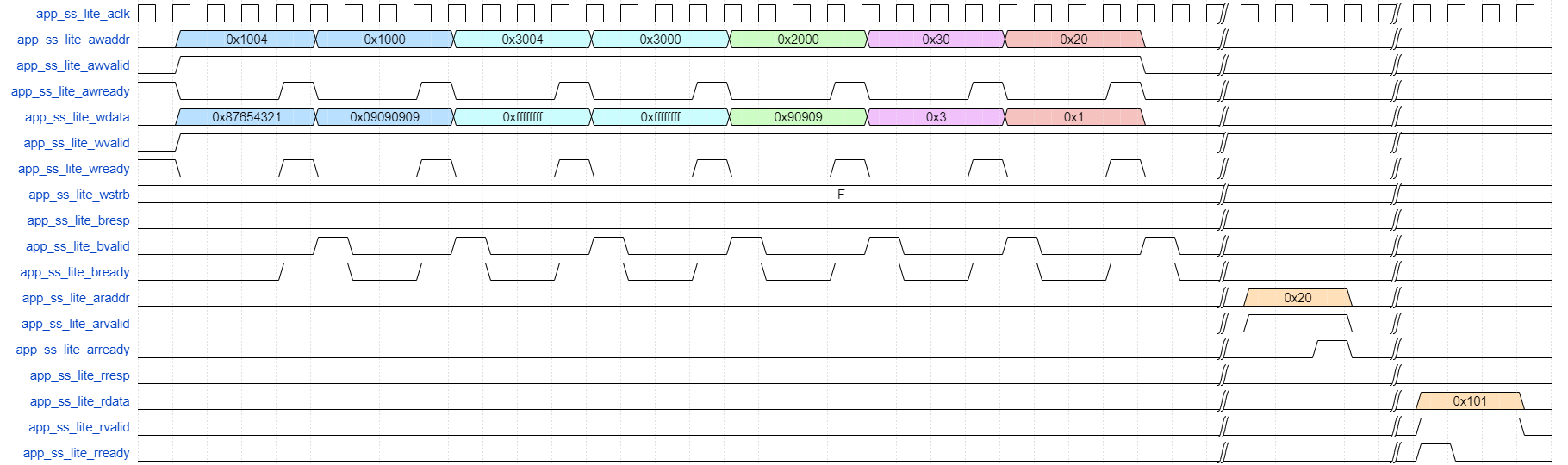
If you attempt to insert an entry that already exists, or to fill the table beyond the nominal capacity, the operation will fail. Insert operations are otherwise expected to succeed for all realistic data sets.
- The address of mgmt_ctrl register is 0x20.
- The address of key_n register is 0x1000.
- The address of result_n register is 0x2000.
- The address of mask_n register is 0x3000.
- The address of entry ID register is 0x30.