Visible to Intel only — GUID: enq1574094604766
Ixiasoft
1. Getting Started
2. Development Kit Overview
3. Power Up the Development Kit
4. Board Test System (BTS)
5. Development Kit Hardware and Configuration
6. Document Revision History for Intel® Stratix® 10 DX FPGA Development Kit User Guide
A. Development Kit Components
B. Safety and Regulatory Information
C. Compliance and Conformity Information
A.1. Components Overview
A.2. Power, Thermal, and Mechanical Considerations
A.3. Clock Circuits
A.4. Memory Interface
A.5. PCIe Interface
A.6. UPI Interface
A.7. Transceiver Signals: PCIe and UPI Interface
A.8. SlimSAS Connector
A.9. QSFP Network Interface
A.10. I2C Interface
A.11. QSPI Flash Memory
Visible to Intel only — GUID: enq1574094604766
Ixiasoft
B.1. Safety Warnings
Power Supply Hazardous Voltage
AC mains voltages are present within the power supply assembly. No user serviceable parts inside the power supply.


Power Connect and Disconnect
The AC power supply cord is the primary disconnect device from mains (AC power) and used to remove all DC power from the board/system. The socket outlet shall be installed near the equipment and shall be readily accessible.
System Grounding (Earthing)
To avoid shock, ensure that the power cord is connected to a properly wired and grounded receptacle. Ensure that any equipment to which this product is attached is also connected to properly wired and grounded receptacles.
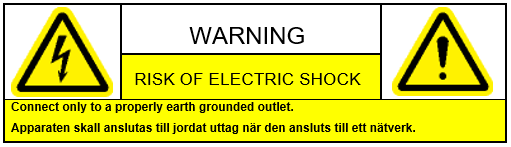
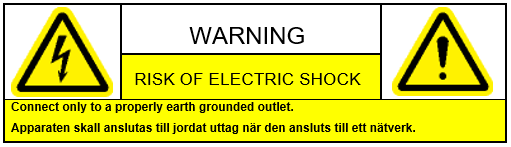
Power Cord Requirements
The connector that plugs into the wall outlet must be a grounding-type male plug which is designed for use in your region. It must have certification marks showing certification by an agency in your region. The connector that plugs into the AC receptacle on the power supply must be an IEC 320, sheet C13, female connector. For more information, refer to the website. If the power cord supplied with the system does not meet requirements for use in your region discard the cord, do not use with adapters.
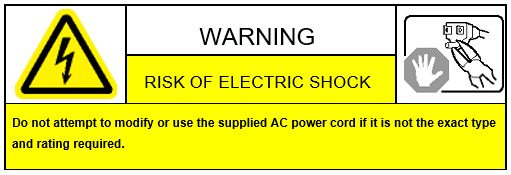
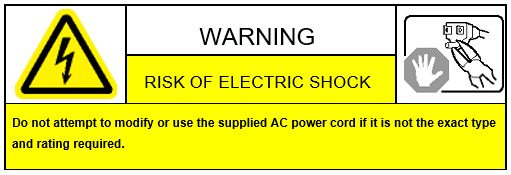
Lightning or Electrical Storm
Do not connect or disconnect any cables or perform installation or maintenance of this product during an electrical storm.


Risk of Fire
To reduce the risk of fire, keep all flammable materials at a safe distance from the boards and power supply and configure the development product on a flame-retardant surface.