Visible to Intel only — GUID: lro1424375608598
Ixiasoft
1.1. Introduction
1.2. Bare Metal Overview
1.3. Prerequisites for the Bare Metal Development Environment
1.4. Bare Metal Compiler
1.5. Bare Metal Development Flow
1.6. Using DS-5 AE to Create and Manage Bare Metal Projects
1.7. Importing, Building and Debugging in a Make-Based Example
1.8. DS-5 ARM HWLIBs Project Derived from Make-Based Project
1.9. Minimal Preloader
1.10. Appendix: Troubleshooting
Visible to Intel only — GUID: lro1424375608598
Ixiasoft
1.7.1. Import the Project
- From within DS-5, select File > Import...
- In the resulting dialog box, select “Existing Projects into Workspace” and click Next.
Figure 47. Import Existing Projects
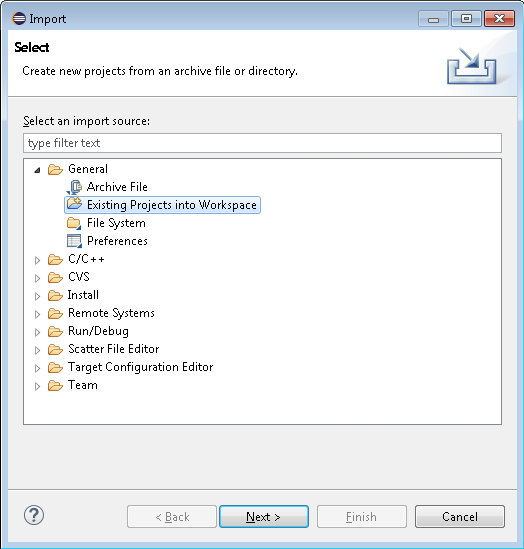
- Select “Select archive file” and browse to the software examples directory of your installation, as shown.
Figure 48. Embedded Software Example Design List
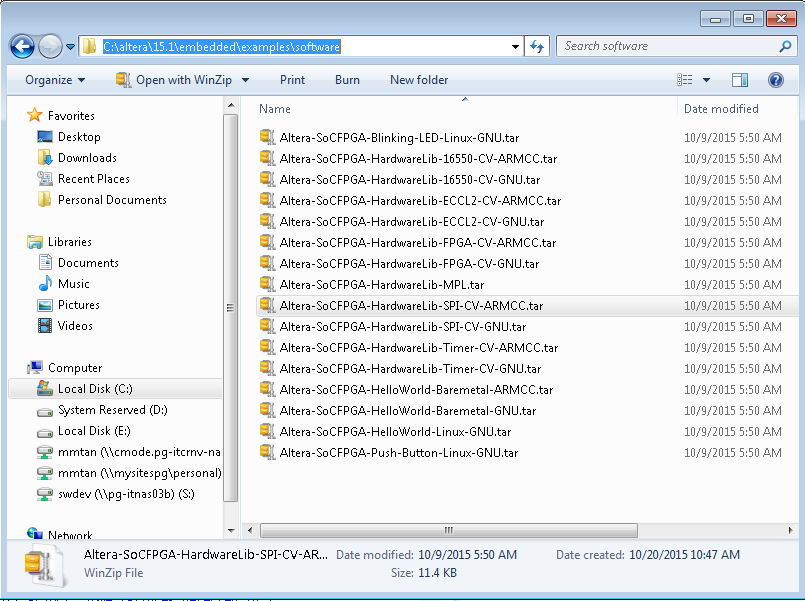 Note: The file can be found in <SoC EDS installation path>\embedded\examples\software. You can import other examples for reference according to your usage.
Note: The file can be found in <SoC EDS installation path>\embedded\examples\software. You can import other examples for reference according to your usage. - Choose the “Altera-SoCFPGA-HardwareLib-FPGA-CV-ARMCC.tar.gz” archive and select Open.
- Click Finish to complete the import process.