Visible to Intel only — GUID: lro1424382560539
Ixiasoft
1.1. Introduction
1.2. Bare Metal Overview
1.3. Prerequisites for the Bare Metal Development Environment
1.4. Bare Metal Compiler
1.5. Bare Metal Development Flow
1.6. Using DS-5 AE to Create and Manage Bare Metal Projects
1.7. Importing, Building and Debugging in a Make-Based Example
1.8. DS-5 ARM HWLIBs Project Derived from Make-Based Project
1.9. Minimal Preloader
1.10. Appendix: Troubleshooting
Visible to Intel only — GUID: lro1424382560539
Ixiasoft
1.8.1. Create Project
Before you start creating a project, make sure you have gone through the "Importing, Building and Debugging in a Make-Based Example" section and the example project compiled successfully.
- Create a new “managed make” project by selecting File > New > C Project.
- Fill in the resulting dialog box, as shown, naming it whatever you prefer, for example: armcc_fpga_managed_make.
Figure 53. Create New ARMCC FPGA Managed Make Project
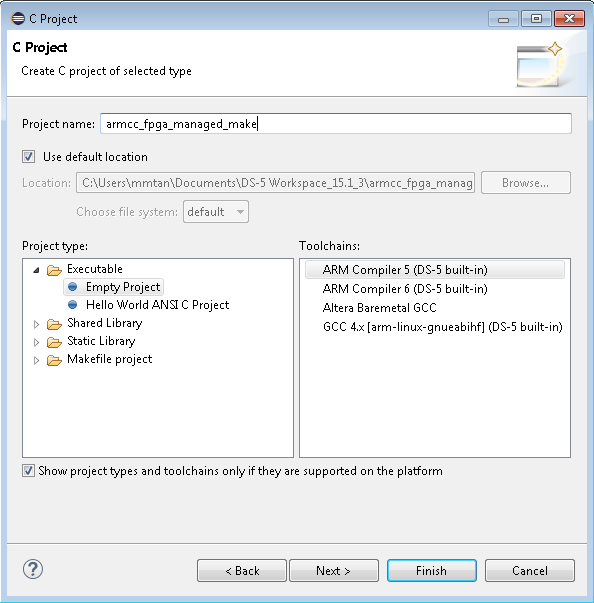
Related Information