Visible to Intel only — GUID: lro1424280948666
Ixiasoft
1.1. Introduction
1.2. Bare Metal Overview
1.3. Prerequisites for the Bare Metal Development Environment
1.4. Bare Metal Compiler
1.5. Bare Metal Development Flow
1.6. Using DS-5 AE to Create and Manage Bare Metal Projects
1.7. Importing, Building and Debugging in a Make-Based Example
1.8. DS-5 ARM HWLIBs Project Derived from Make-Based Project
1.9. Minimal Preloader
1.10. Appendix: Troubleshooting
Visible to Intel only — GUID: lro1424280948666
Ixiasoft
1.2. Bare Metal Overview
Firmware applications intended to run without an operating system (OS) are referred to as Bare Metal applications. In comparison with the user application, which is managed by an OS, a Bare Metal application can interface directly to the system hardware and run without an OS.
Figure 1. Bare Metal Application


The Bare Metal application can be invoked in one of many ways. In the following three scenarios, it is invoked after the Preloader boot stage has completed the system hardware initialization and verified the Bare Metal image or has been built as a Boot Module.
- Typical Bare Metal Application - when the Bare Metal application runs directly from the Preloader
Figure 2. Typical Bare Metal Application
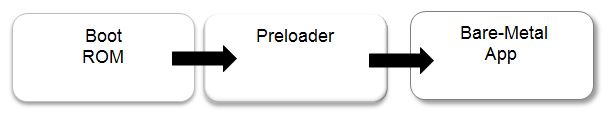
- RTOS Bare Metal Application - when the Bare Metal application runs from an RTOS
Figure 3. RTOS Bare Metal Application
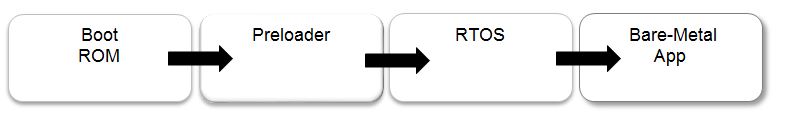
- Bootloader Bare Metal Application - when the Bare Metal application runs from the Bootlooder
Figure 4. Bootloader Bare Metal Application
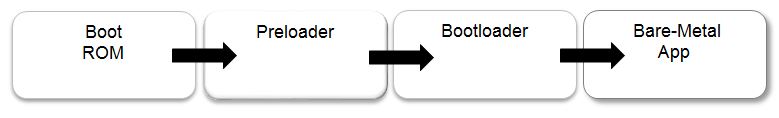
The Altera SoC Embedded Design Suite (SoC EDS) User Guide provides HW abstraction Application Programming Interfaces (APIs) to simplify Bare Metal application development.