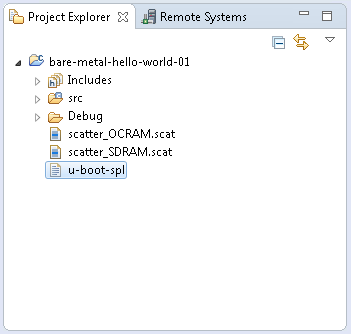Visible to Intel only — GUID: lro1448912565910
Ixiasoft
1.1. Introduction
1.2. Bare Metal Overview
1.3. Prerequisites for the Bare Metal Development Environment
1.4. Bare Metal Compiler
1.5. Bare Metal Development Flow
1.6. Using DS-5 AE to Create and Manage Bare Metal Projects
1.7. Importing, Building and Debugging in a Make-Based Example
1.8. DS-5 ARM HWLIBs Project Derived from Make-Based Project
1.9. Minimal Preloader
1.10. Appendix: Troubleshooting
Visible to Intel only — GUID: lro1448912565910
Ixiasoft
1.6.2.2.1. Import Preloader
To do so, first you have to import the Preloader into your project.
- Right click on the project and select Import. Then select General > File System and click Next when you are done.
Figure 29. Import File System
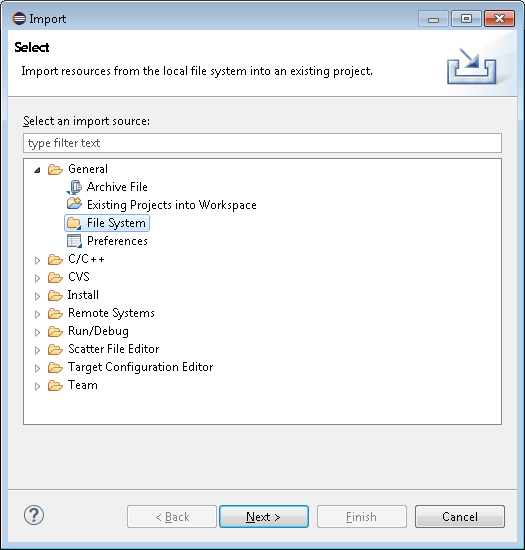
- Browse to the Preloader executable (u-boot-spl) or enter the full path to the directory, for example: <SoC EDS installation path>\embedded\examples\hardware\cv_soc_devkit_ghrd\software\preloader\uboot-socfpga\spl.
- Check the box next to the file name and then select Finish.
Figure 30. Import u-boot-spl
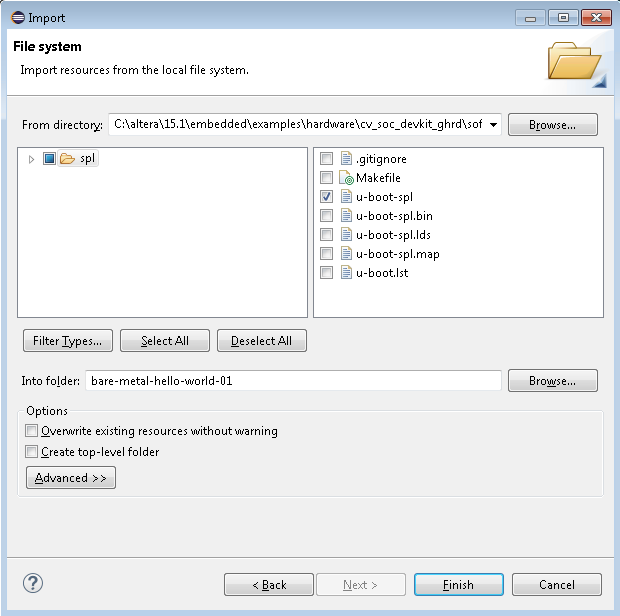
- Make sure the newly imported file is shown in the Project Explorer.
Figure 31. u-boot-spl file in Project Explorer