Visible to Intel only — GUID: lzt1680718670180
Ixiasoft
Visible to Intel only — GUID: lzt1680718670180
Ixiasoft
2.3.3. Active Serial (AS) Configuration
This topic describes key differences in Active Serial (AS) configuration between Cyclone® V and Agilex™ 5 devices.
| Configuration Pin Name – Cyclone® V | Configuration Pin Name – Agilex™ 5 | Notes |
|---|---|---|
| DCLK | SDM_IO2 (AS_CLK) | When using the internal oscillator in the AS mode, the AS_CLK runs in the range of 57 - 115 based on the AS_CLK selection. If you provide a 25 MHz, 100 MHz, or 125 MHz clock to the OSC_CLK_1 pin, the AS_CLK can run up to 166 MHz. |
| AS_DATA0_ASDO AS_DATA[3:1] |
SDM_IO4 (AS_DATA0) SDM_IO6 (AS_DATA3) SDM_IO3 (AS_DATA2) SDM_IO1 (AS_DATA1) |
Agilex™ variants no longer support AS x1. They only support AS x4. |
| nCSO | SDM_IO8 (AS_nCSO3) SDM_IO7 (AS_nCSO2) SDM_IO9 (AS_nCSO1) SDM_IO5 (AS_nCSO0) |
Agilex™ devices support up to four cascaded configuration devices. |
| Not supported | SDM_IO15 (AS_nRST) | Quad SPI (QSPI) reset pin must be connected to AS_nRST pin and fully controlled by SDM. Do not connect the QSPI reset pin to any external host. |
The following are other key difference to consider for AS configuration:
- Agilex™ 5 device supports only the AS x4 mode and not support the AS x1 configuration mode.
- For JTAG Indirect Configuration File (.jic) programming, an Agilex™ 5 device uses a helper image to provide the SDM firmware and Cyclone® V requires the Serial Flash Loader IP to facilitate programming of flash over JTAG. Use the Programming File Generator tool to generate the configuration image for Agilex™ 5 device and Convert Programming Files tool for Cyclone® V device.
- For Programmer Object File (POF) programming via AS pins, set MSEL to the JTAG mode to tristate the AS interface.
- AS configuration does not retry once the configuration fails. Toggle nCONFIG to restart the configuration if necessary.
- Generic QSPI flash support is enabled to support any QSPI flash that supports the Serial Flash Discovery Parameter (SFDP) standard and dedicated reset pin. With Agilex™ 5 device, you can use the QSPI flash that supports 3-byte or 3-byte and 4-byte addressing. QSPI flash that supports 3-byte and 4-byte addressing must by default support 3-byte addressing.
- Input DATA setup or hold time specification in Cyclone® V AS timing specifications no longer applies to Agilex™ 5 device. Hence, the timing analysis for the input DATA setup or hold time analysis in Agilex™ 5 device is not required. In Agilex™ 5, you must meet the total external propagation delay on AS signals (Text_delay) specification to meet the input DATA setup or hold time required by the AS_DATA pins. For example:
Cyclone® V AS timing specification:
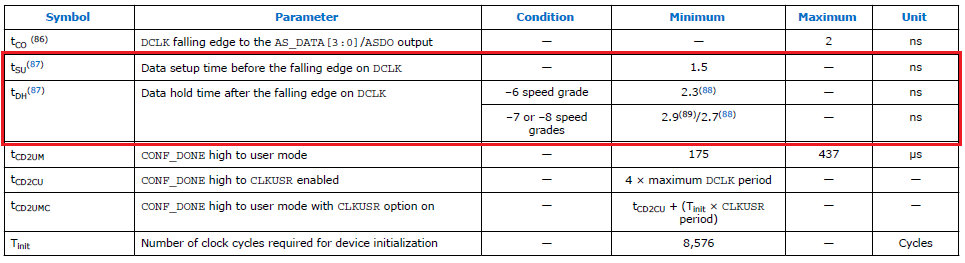
Text_delay specification in Agilex™ 5 AS timing specification:
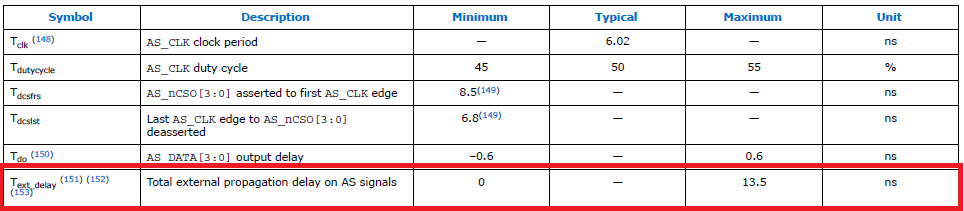
For additional information, refer to the "Active Serial Configuration" section in the Cyclone® V Device Handbook: Volume 1: Device Interfaces and Integration and Device Configuration User Guide: Agilex™ 5 FPGAs and SoCs.