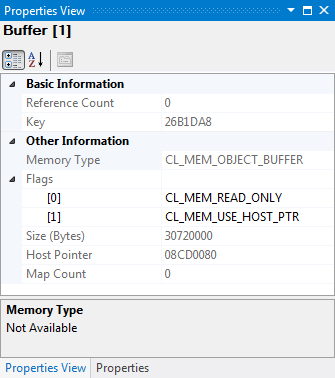Developer Guide for Intel® SDK for OpenCL™ Applications 2017
A newer version of this document is available. Customers should click here to go to the newest version.
Visible to Intel only — GUID: GUID-4C573198-3CBC-4A15-89E3-476F40692915
Visible to Intel only — GUID: GUID-4C573198-3CBC-4A15-89E3-476F40692915
Properties View
Intel® SDK for OpenCL™ Applications - API Debugger plug-in for Microsoft Visual Studio* IDE exposes miscellaneous properties for each OpenCL object or Command Queue event. Properties view pre-fetches information about OpenCL objects or events, and displays it when a particular object is selected.
Access the Properties View by selecting Tools > Intel Code Builder for OpenCL API > OpenCL API Debugger > Properties View.
OpenCL Objects Properties
To view properties for an OpenCL object, do the following:
- Select (left-click) some object from the Objects View window.
- Open the Properties view.
The OpenCL Objects Properties view is an alternative to calling API calls such as clGetDeviceInfo().
Command Queue Events Properties
To view properties for an OpenCL command-queue event, do the following:
- Select (left-click) an event from the Command Queue View window.

- Open the Properties view.

The Command Queue Events Properties view is an alternative to retrieving execution time by adding the CL_QUEUE_PROFILING_ENABLE parameter to clCreateCommandQueue() when creating the command queue to which the commands are enqueued, and then querying the enqueued events execution times using clGetEventProfilingInfo().
To view properties for an OpenCL command-queue event:
- Select (left-click) some event from the Command Queue View window.
- Open the Properties view.