Visible to Intel only — GUID: GUID-4D8963ED-C64E-47CE-84AE-A3FEACF07427
Visible to Intel only — GUID: GUID-4D8963ED-C64E-47CE-84AE-A3FEACF07427
Configuring Linkage Options
To configure device options for linkage of the OpenCL™ code, use the Linkage Options menu of the Intel® SDK for OpenCL™ Applications standalone version. Open the Linkage Options menu by clicking Linkage button > Link Options.
> Link Options.
Configuring Device Options for Linkage
The Device Options tab provides several configuration options.
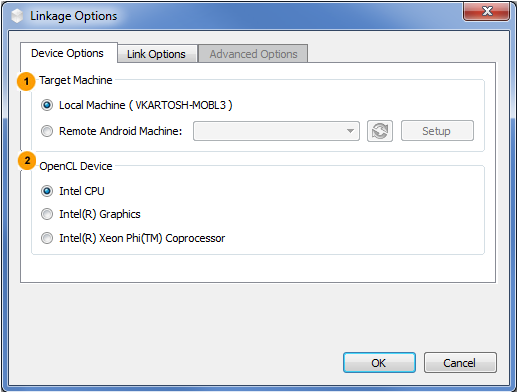
 Target Machine group box, which enables selecting the target machine:
Target Machine group box, which enables selecting the target machine:
- Local Machine
OpenCL Device group box, which enables selecting the target device for the selected machine:
- Intel® CPU
- Intel® Graphics
- Intel® CPU on Experimental OpenCL 2.1 Platform
The selected device options can be found in the program window title.
Configuring Link Options
The Link Options tab provides several configuration options.
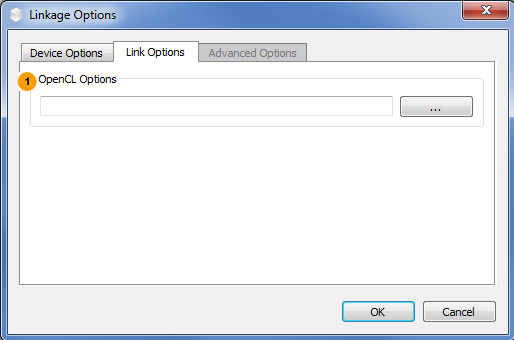
 OpenCL Options group box, which enables
OpenCL Options group box, which enables
- Typing the options into the text box.
- Selecting options from the list, available on clicking the ... button. To select several options from the list, hold Ctrl.