Developer Guide for Intel® SDK for OpenCL™ Applications 2017
A newer version of this document is available. Customers should click here to go to the newest version.
Visible to Intel only — GUID: GUID-147B0665-908F-4170-B38A-6A99693CA365
Visible to Intel only — GUID: GUID-147B0665-908F-4170-B38A-6A99693CA365
Build Artifacts
Once an OpenCL™ program build is completed, the build artifacts appear under the Build Artifacts note in the Code Builder Session Explorer. The list of artifacts includes:
- Generated LLVM code (<file_name>.ll)
- Generated assembly code for CPU only (<file_name>.asm)
- Generated Intel Graphics disassembly code for each kernel (<file_name>_<kernel_name>.gen)
- Program's intermediate program's binary (<file_name>.ir)
- 32-bit version of generate SPIR LLVM code (<file_name>_x86.ll)
- 64-bit version of generate SPIR LLVM code (<file_name>_x64.ll)
- 32-bit version of the SPIR binary (<file_name>_x86.spir)
- 64-bit version of the SPIR binary (<file_name>_x64.spir)
- 32-bit version of generate SPIR-V code (<file_name>_x86.txtspirv)
- 64-bit version of generate SPIR-V code (<file_name>_x64.txtspirv)
- 32-bit version of the SPIR-V binary (<file_name>_x86.spirv)
- 64-bit version of the SPIR-V binary (<file_name>_x64.spirv)
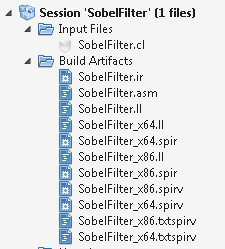
All build artifacts are stored in the sessions' folder. You can double-click the LLVM\Assembly code to see its content in the IDE's editor. You can open the containing folder by right-clicking one of the files and selecting OpenCL Containing Folder.