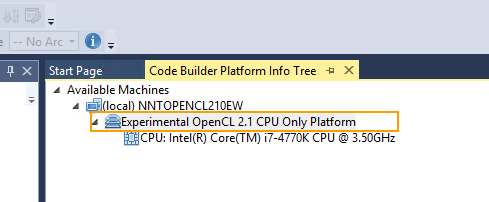Developer Guide for Intel® SDK for OpenCL™ Applications 2017
A newer version of this document is available. Customers should click here to go to the newest version.
Visible to Intel only — GUID: GUID-E91DD6D6-66C9-483F-BFC2-B645B513DEC3
Visible to Intel only — GUID: GUID-E91DD6D6-66C9-483F-BFC2-B645B513DEC3
OpenCL™ 2.1 Development Environment
OpenCL™ 2.1 Development Environment enables you to experiment and test OpenCL 2.1 features with the Intel® architecture processors that do not provide native OpenCL 2.1 support.
To access the OpenCL 2.1 development environment on Microsoft Windows* or Linux* operating systems, install the respective version of the Intel® SDK for OpenCL™ Applications. Installation of the Intel® Graphics driver or the OpenCL™ Runtime is still required for using the experimental platform. When developing applications with the OpenCL 2.1 development platform, use the header files located in <sdkdir>/include/CL. The header files support both OpenCL 1.2 and OpenCL 2.1 platforms.
The following table provides information on the OpenCL 2.1 platform.
| Property | Original Platform | Experimental Platform |
CL_PLATFORM_NAME |
Intel® OpenCL | Experimental OpenCL 2.1 CPU Only Platform |
CL_PLATFORM_VENDOR |
Intel® Corporation | Intel® Corporation |
CL_PLATFORM_VERSION |
OpenCL 2.0 (on Intel® Core™ M and 5th and 6th Generation Intel® Core™ processors) OpenCL 1.2 (on other supported systems) | OpenCL 2.1 |
OpenCL Devices |
CPU and GPU | CPU only |
Refer to the code snippet below for an example of how you can return the OpenCL 2.1 CPU-only platform:
#define USE_EXP \\ set this flag when targeting experimental platforms. Otherwise comment it out
#ifdef NON_BDW
#define PLATFROM_NAME "Intel(R) OpenCL"
#else
#define PLATFROM_NAME "Experimental OpenCL 2.1 CPU Only Platform"
#endif
cl_platform_id * platforms = NULL;
char vendor_name[128] = {0};
cl_uint num_platforms = 0;
// get number of available platforms
cl_int err = clGetPlatformIDs(0, NULL, & num_platforms);
if (CL_SUCCESS != err)
{
handle error
}
platforms = (cl_platform_id*)malloc(sizeof(cl_platform)* num_platforms);
if (NULL == platforms)
{
// handle error
}
err = clGetPlatformIDs(num_platforms, platforms, NULL);
if (CL_SUCCESS != err)
{
// handle error
}
// return the OpenCL 2.1 development environment platform
for (cl_uint ui=0; ui< num_platforms; ++ui)
{
err = clGetPlatformInfo(platforms[ui],
CL_PLATFORM_NAME,
128 *
sizeof(char),
vendor_name,
NULL);
if (CL_SUCCESS != err)
{
// handle error
}
if (vendor_name != NULL)
{
if (!strcmp(platform_name, PLATFROM_NAME))
{
return platforms[ui];
}
}
}
Once the experimental platform is selected, you can start using the Intel CPU on OpenCL 2.1 Platform device option in the Intel Code Builder for OpenCL API.
To build the OpenCL code using the Intel CPU on Experimental OpenCL 2.1 Platform device, specify the following build option:
-cl-std=CL2.1
To check the platform availability, use the PlatformInfo feature of the Intel Code Builder for OpenCL API in Microsoft Visual Studio*.