Visible to Intel only — GUID: GUID-9859B957-7C1E-4E3B-B861-544AA11EF0CA
Visible to Intel only — GUID: GUID-9859B957-7C1E-4E3B-B861-544AA11EF0CA
Configuring Build Options
To configure the build options, go to Tools > Intel Code Builder for OpenCL API > OpenCL Kernel Development > Session Options. In the Session Options dialog, click the Build Options tab.
In the OpenCL Build Options group box, you can enter the options to the text box, or click the browse (...) button to select the desired options from the Options dialog box.
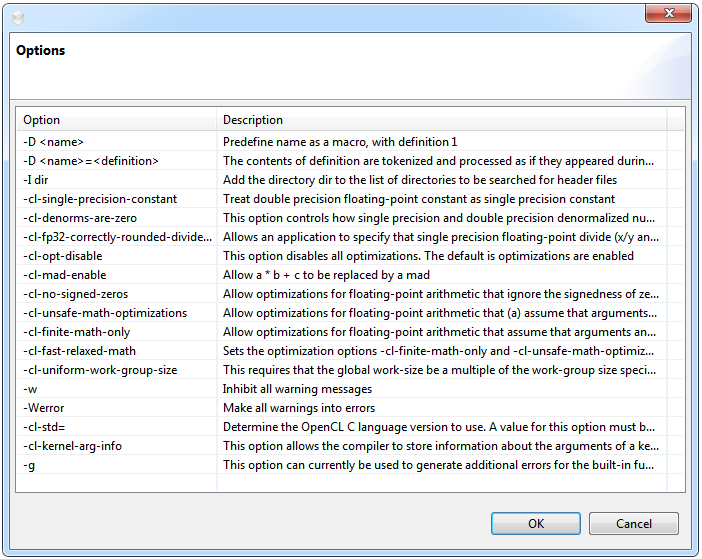
Target Build Architecture group box enables:
- Using the current platform architecture.
- Configuring the build architecture manually by unchecking the Use Current Platform Architecture check box, and selecting
- Select Target Operating System:
- Current Operating System
- Choosing Target Instruction Set:
- Streaming SIMD Extension 4.2 (SSE4.2)
- Advanced Vector Extension (AVX)
- Advanced Vector Extension (AVX2)
- Select Target Operating System:
Changing the Target Build Architecture options enables viewing assembly code of different instruction set architectures and generating program binaries for different hardware platforms.