Visible to Intel only — GUID: GUID-DDAFFB19-7D23-4F75-BBB9-679E1BAB69E9
Visible to Intel only — GUID: GUID-DDAFFB19-7D23-4F75-BBB9-679E1BAB69E9
Configuring Options
To configure the Intel® SDK for OpenCL™ Applications standalone version options, open the Options menu by selecting Tools > Options...
Configuring Device Options
The Device Options tab provides several configuration options.
Target Machine group box, which enables selecting the target machine:
- Local Machine
OpenCL Device group box, which enables selecting the target device for the selected machine:
- Intel® CPU
- Intel® Graphics
- Intel® CPU on Experimental OpenCL™ 2.1 Platform
The selected device options can be found in the program window title.
Configuring Build Options
The Build Options tab provides several configuration options.
 OpenCL Options group box, which enables
OpenCL Options group box, which enables
- Typing the options into the text box.
- Selecting options from the list, available on clicking the ... button. To select several options from the list, hold Ctrl.
Target Build Architecture group box, which enables:
- Using the current platform architecture.
- Configuring the build architecture manually by unchecking the Use current platform architecture check box, and selecting:
- Select Target operating system:
- Current Operating System
- Choosing the Target instruction set:
- Streaming SIMD Extension 4.2 (SSE4.2)
- Advanced Vector Extension (AVX)
- Advanced Vector Extension (AVX2)
- Select Target operating system:
Name of the selected instruction set architecture appears in the main window top bar as an indicator, next to the file name.
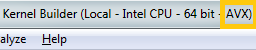
Changing the Target Build Architecture options enables viewing assembly code of different instruction set architectures and generating program binaries for different hardware platforms.
 To enable Stripped LLVM generation, check the Replace meaningful names with arbitrary one checkbox.
To enable Stripped LLVM generation, check the Replace meaningful names with arbitrary one checkbox.
Configuring Advanced Options
The Advanced Options tab provides several configuration options.
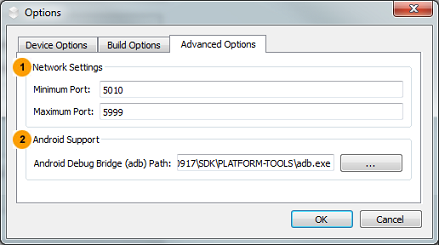
 Network Settings group box, which enables configuring the network port range.
Network Settings group box, which enables configuring the network port range.