Developer Guide
Install the oneAPI Sample Browser Extension
You can browse and download samples in Visual Studio Code using the Sample Browser extension. Perform these steps to install the extension:
- In the VS Code, click the Extensions logo in the left navigation.
- Locate the extension titled Sample Browser for Intel oneAPI Toolkits or visit https://marketplace.visualstudio.com/publishers/intel-corporation to browse available extensions.
- Click Install.
- After the extension installs, click the oneAPI icon to view a list of available samples in the left navigation pane.
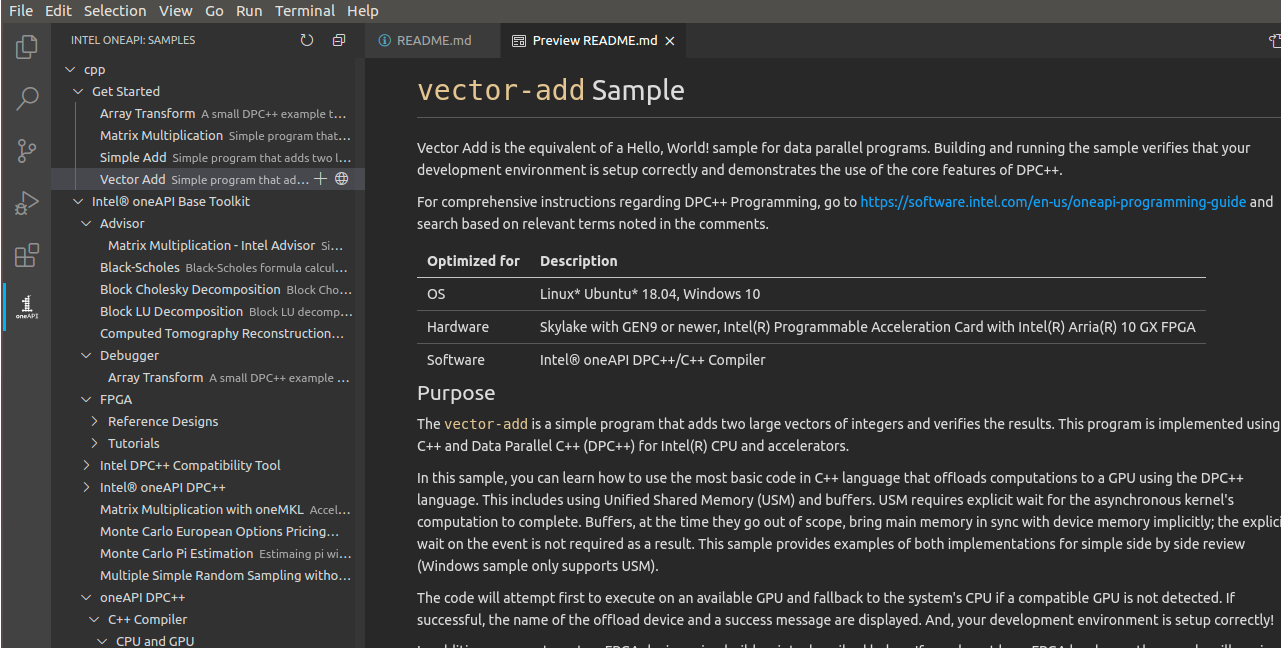
For a quick demonstration, refer to Exploring oneAPI Samples with the Sample Browser in Visual Studio Code.