All packages are for Linux only. Components have been validated with Python 3.11. Older versions of Python may not be supported. For compatibility details, refer to the System Requirements.
AI Frameworks and Tools
Software tools at all levels of the AI stack unlock the full capabilities of your Intel® hardware. All Intel® AI tools and frameworks are built on the foundation of a standards-based, unified oneAPI programming model that helps you get the most performance from your end-to-end pipeline on all your available hardware.
- Intel® Optimization for XGBoost*
- Intel® Extension for Scikit-learn*
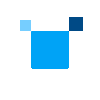
AI Tools: Classical Machine Learning
Accelerate your machine learning and data science pipelines with the power of open libraries optimized for Intel® architectures.
Modin* Deprecation Notice
Modin* is no longer available through the AI Tools selector in the 2025.2 release.
You can continue to acquire Modin source, pip packages, and Docker* images from the GitHub* respository.
a. Create and activate a new conda environment using the following syntax. If needed, replace my-env with your preferred name for the environment.
conda create -n my-env conda activate my-env
b. (Optional) To speed up running, use libmamba as the solver, which is the default in the latest conda distribution. For older conda installations, use this command to set libmamba: conda config --set solver libmamba. For a detailed walk-through on setting up conda, see Set Up System Before Installation: conda.
c. GPU installations have one additional step. For GPU optimizations, install the latest GPU drivers separately as described in Intel® Software for General Purpose GPU Capabilities.
2. Install with conda
If applicable, disregard a “ClobberError” message associated with installation paths. This error does not impact the functionality of the installed packages.
To verify that the Classic Machine Learning preset is properly installed, enter the following commands:
Intel® Optimization for XGBoost: python -c "import xgboost as xgb; print(xgb.__version__)"
Intel® Extension for Scikit-learn: python -c "from sklearnex import patch_sklearn; patch_sklearn()"
After a successful installation, to start using the installed product, see Get Started Samples for AI Tools.
Next Steps
- The Intel® AI Reference Models (formerly Model Zoo) repository contains links to pretrained models, sample scripts, best practices, and tutorials for many popular open source machine learning models optimized by Intel.
- The Working with Preset Containers document provides more information about preset containers and instructions on how to run them.
Additional Resources
Versions
Products have been updated to include functional and security updates. Customers should update to the latest versions as they become available.
Support
Start-up support is available if there is an issue with the tool selector functionality.