Device Migration Guidelines: Agilex™ 5 FPGAs and SoCs E-Series
Visible to Intel only — GUID: ppj1702989636920
Ixiasoft
4. Quartus® Prime Software Design Migration
This section describes the migration of the Quartus® Prime design for Agilex™ 5 E-Series devices. This is achievable through the following methods:
- Changing the device OPN
- In this method, you have the flexibility to change the location and pin assignments. From the pop-up window, as shown in the following figure, select YES and the Quartus® Prime software will automatically assign the location assignments and ensure successful migration. If you intend to keep the existing assignments, select NO and you can do the assignments manually later.
Figure 13. Removing Location Assignments
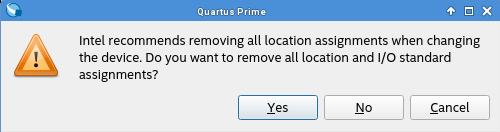
- In this method, you have the flexibility to change the location and pin assignments. From the pop-up window, as shown in the following figure, select YES and the Quartus® Prime software will automatically assign the location assignments and ensure successful migration. If you intend to keep the existing assignments, select NO and you can do the assignments manually later.
- Using the Migration GUI
-
If the design is not flexible for assigned changes, using the Migration GUI helps in checking the compatibility of the devices listed. You can assign the best device listed from the Compatible migration devices list in the Migration Devices dialog box to the Selected migration devices list and compile the design until you can determine which device works best.
You can also access the Pin Migration View window from the Pin Planner. Using this GUI, you can check the comparison table with the migration results between the devices chosen for migration which in return will provide ease in location assignments.
-