Visible to Intel only — GUID: add1501796606329
Ixiasoft
6.2. The System Info Tab
The System Info tab shows the board’s current configuration. The tab displays the JTAG chain, the board’s MAC address and other details stored on the board.
Figure 18. The System Info Tab
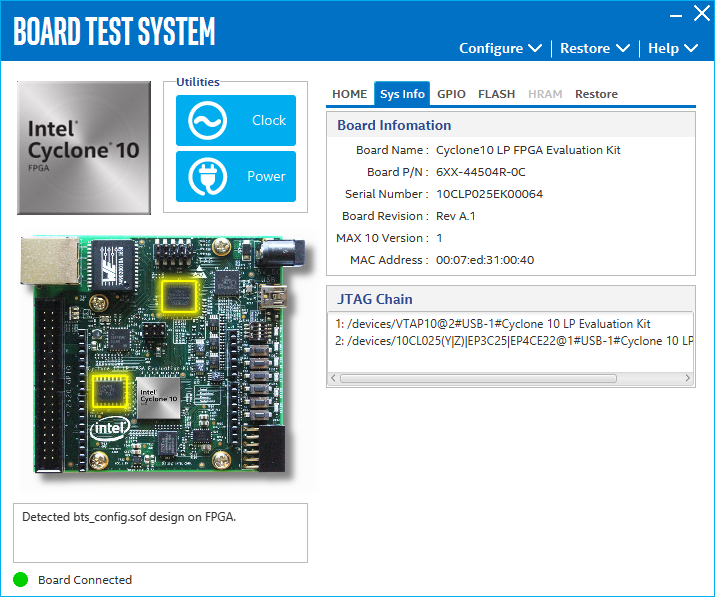
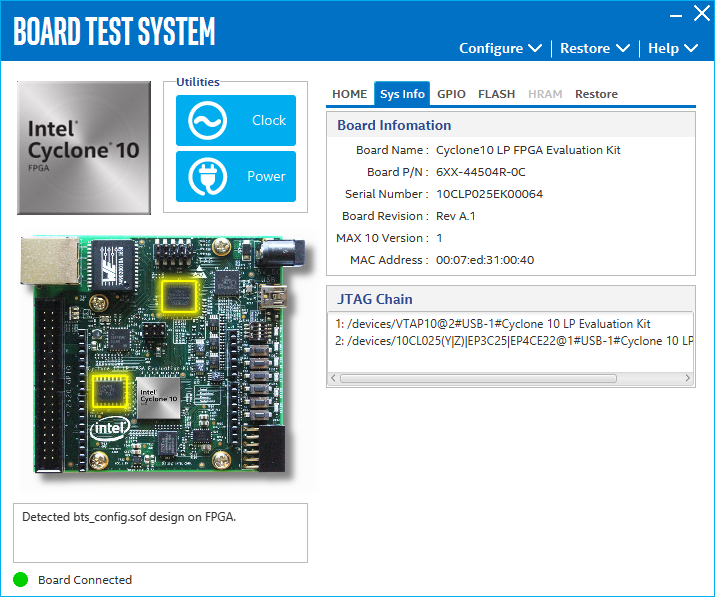
| Controls | Description |
|---|---|
| Board Information | The board information is updated once the GPIO design is configured. Otherwise, this control displays the default static information about your board. |
| Board Name | Indicates the official name of the board, given by the Board Test System. |
| Board P/N | Indicates the part number of the board. |
| Serial Number | Indicates the serial number of the board. |
| Board Revision | Indicates the version of the Board. |
| MAX 10 Version | Indicates the version of MAX code currently running on the board. |
| MAC Address | Indicates the Ethernet MAC address of the board. |
| JTAG Chain | Shows all the devices currently in the JTAG chain. |