Visible to Intel only — GUID: pkk1501796697014
Ixiasoft
6.5. The HyperRAM Tab
The HyperRAM tab allows you to test the HyperRAM by reading and writing to a selected number of addresses with selectable burst length. The supported burst lengths are 2, 4, 8, 16, 32, 64, and 128.
Figure 21. The HyperRAM Tab
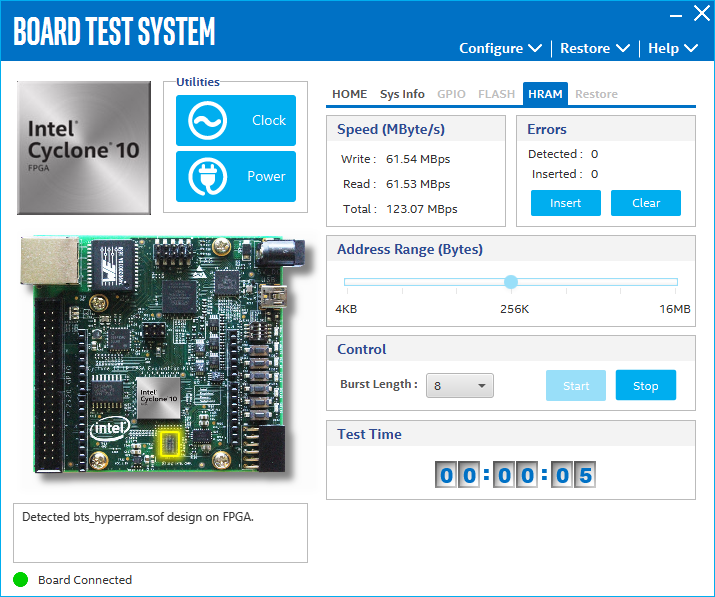
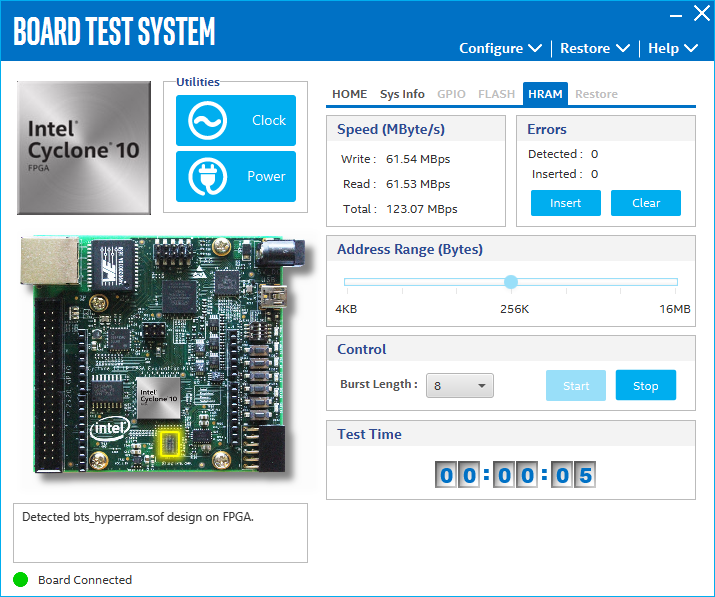
| Control | Description |
|---|---|
| Speed (MByte/s) |
|
| Errors | These controls display data errors detected during analysis and allow you to insert errors.
|
| Address Range (Bytes) | Determines the number of addresses to use in each iteration of reads and writes. |
| Test Times | This item displays test times since you last clicked Start. |
| Control |
|