AN 701: Scalable Low Latency Ethernet 10G MAC using Intel Arria 10 1G/10G PHY
ID
683343
Date
11/06/2017
Public
Test Scenario for Design Example without IEEE 1588v2
To perform test case, follow these steps:
- Set the start up with channel configured to 10G mode.
- Perform basic MAC configuration, PHY speed configuration and FIFO configuration for all 2 channels.
- Wait for the design example to assert the channel_ready signals for all 2 channels.
- Send the following packets:
- Normal data frame, 64Bytes
- SVLAN data frame, broadcast, 64Bytes
- VLAN data frame, unicast, 500Bytes
- Repeat steps 2 to 4 for 1G, 100M and 10M speed mode.
- When the simulation ends, refer to the transcript window for channel 0 MAC TX and RX statistic counter results.
Figure 3. Channel 0 MAC TX Statistic Counter
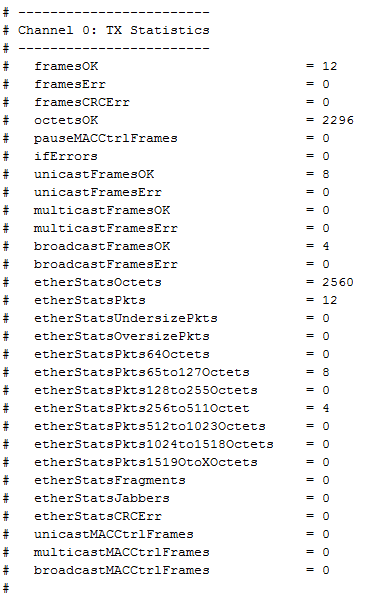 Figure 4. Channel 0 MAC RX Statistic Counter
Figure 4. Channel 0 MAC RX Statistic Counter
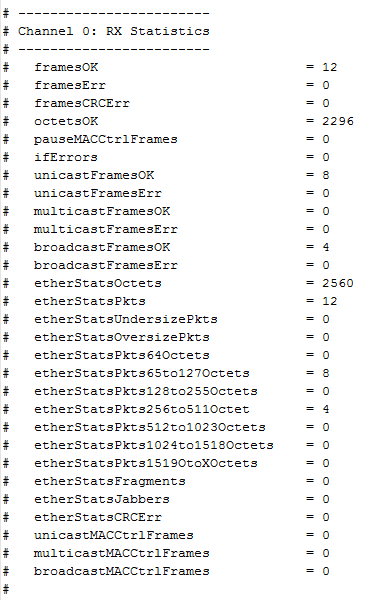
- If channel 0 Avalon_st RX interface successfully receives all 12 packets, the transcript displays PASSED.