Developer Guide
Intel oneAPI DPC++/C++ Compiler Handbook for Intel FPGAs
A newer version of this document is available. Customers should click here to go to the newest version.
Create an FPGA Visual Studio* Code Project
If you do not have a Visual Studio* Code (VS Code*) project for FPGA development, you must create one. The FPGA Template oneAPI sample project is the recommended starting point for your new FPGA development project. The FPGA Template sample project includes a CMake build system to automate selecting the various command-line flags for the Intel® oneAPI DPC++/C++ Compiler and a simple single-source design to serve as an example.
For more information about the FPGA Template sample project, review the project README file on GitHub at https://github.com/oneapi-src/oneAPI-samples/tree/master/DirectProgramming/C++SYCL_FPGA/Tutorials/GettingStarted/fpga_template.
To create a new project based on the FPGA Template sample project:
- In Visual Studio* Code, open the Code Sample Browser for Intel oneAPI Toolkits.
- In the sample browser, select cpp > oneAPI Direct Programming > C++SYCL FPGA > Getting Started Tutorials > FPGA Template and click + to create a project.
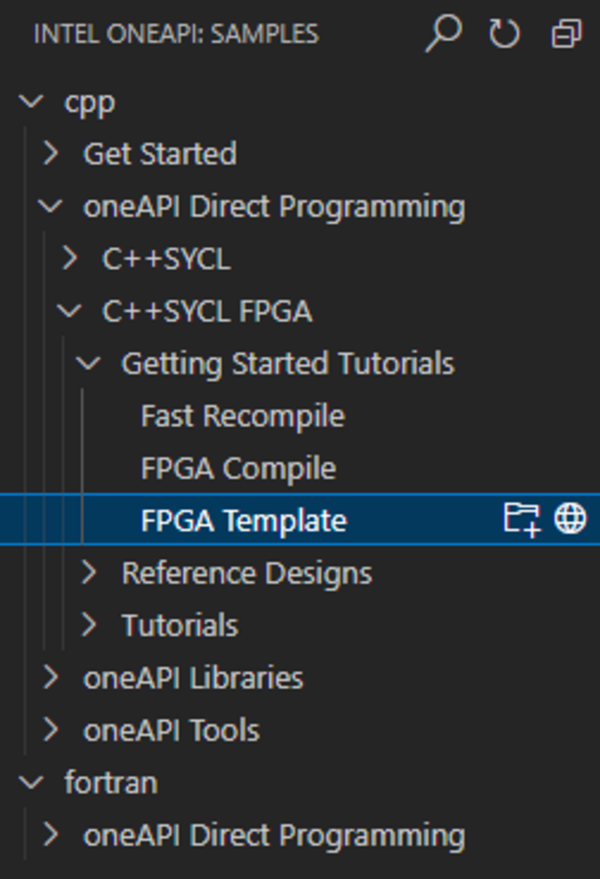
You are prompted to select a folder to save the project.
- Save the project. A new VS Code* session is now open with the FPGA Template sample.
- Open a terminal in VS Code*.
- Run the cd command to move to the top-level directory of the newly created project.
- Review the sample README for instructions on building, running, and customizing the sample for your development environment.