Visible to Intel only — GUID: GUID-78F396B1-BCBC-4697-AA8B-A5F32EDB5F74
Visible to Intel only — GUID: GUID-78F396B1-BCBC-4697-AA8B-A5F32EDB5F74
Model Threading Designs
Analyze, design, tune, and check threading design options without disrupting your normal development by running the Threading Perspective.
The Threading Perspective can help you to:
Model different threading designs for your application
Prototype project scaling on systems with larger core counts
Find performance issues and fix them before implementing parallelism
Find and eliminate data-sharing issues during design
How It Works
The Threading perspective includes the following steps:
- Run the Survey analysis to find candidates for parallelizing.
- Add parallel site and task annotations to your code and re-build your application.
- Run Suitability analysis to view proposed parallel design options.
- Run Dependencies analysis to identify stoppers for adding parallel code.
Threading Summary
Threading perspective reports information about your application performance recommends you loops/functions to parallelize with the highest gain:
- View the main performance metrics of your program with execution time details.
- View optimization recommendations that help you to improve the overall performance of your application and separate loops/functions.
- Examine how different parallel design options affect performance of annotated loops/functions and view estimated gain for each option. Check if annotated loops have dependencies that can be show-stoppers while parallelizing your code.
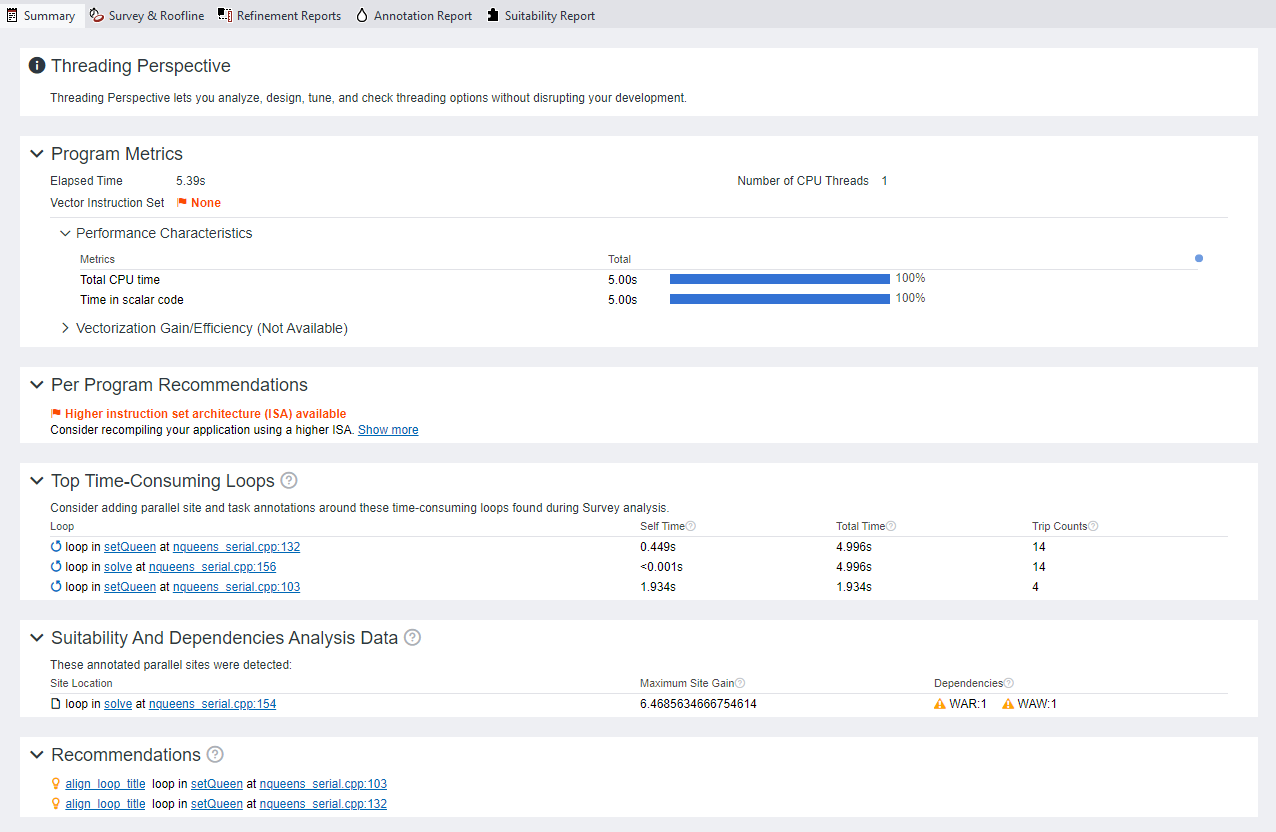
- Run Threading Perspective from GUI
Steps to run the Threading perspective. - Run Threading Perspective from Command Line
- Annotate Code for Deeper Analysis
- Explore Threading Results
- Model Threading Parallelism
- Check for Dependencies Issues
- Add Parallelism to Your Program