Visible to Intel only — GUID: GUID-C8393739-35AF-4920-B5EB-B015FC09113D
Visible to Intel only — GUID: GUID-C8393739-35AF-4920-B5EB-B015FC09113D
Launching the Flow Graph Analyzer
The Flow Graph Analyzer executable and all its supporting files are located in the directory <advisor-install-dir>/fga/fga. To launch it, go to this directory and do the following:
Operating System |
To run from an executable |
To run from command line |
|---|---|---|
Windows* OS |
Double-click fga.exe. |
|
Linux* platforms |
|
|
macOS* |
|
|
Moving the executable to a different location may cause the application to fail.
On Windows* OS without the Microsoft Visual Studio* runtime components, you may encounter the following error when launching the Flow Graph Analyzer application:
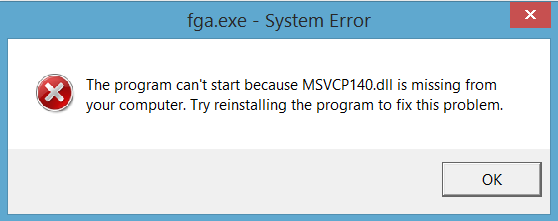
Solution: Download the Microsoft Visual Studio* runtime components and install them before running the application.
Flow Graph Collector
The Flow Graph Collector allows you to capture a topology and execution trace information of a running flow graph application. You can load this captured data to the Flow Graph Analyzer for closer inspection of the graph described by the application and the performance data for the graph. See the Scalability Analysis section for the steps to build your application with enabled traces and to capture the trace information. See the Collecting Traces from Applications for instructions on how to use the Flow Graph Analyzer for analyzing the performance of flow graph applications after a trace has been collected.