A newer version of this document is available. Customers should click here to go to the newest version.
Visible to Intel only — GUID: GUID-A0DC8C14-5B70-4A97-A46A-3E17B80F1F6B
Visible to Intel only — GUID: GUID-A0DC8C14-5B70-4A97-A46A-3E17B80F1F6B
Editor Tab
Purpose
The Editor tab is available on Linux* OS only.
Use this tab in the Options dialog box to specify the editor in which the Intel® Advisor displays source files when you double-click a line in an Intel Advisor source region.
Location
To access this tab: From the Intel Advisor GUI, choose File > Options > Editor.
Controls
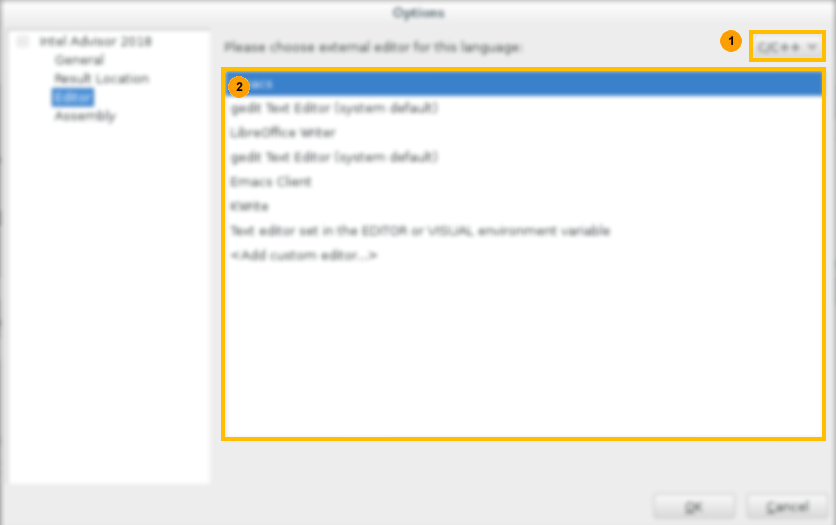
Use This |
To Do This |
|---|---|
|
Select the language for which you will choose an editor: C/C++, Fortran, or Other. |
|
Select the editor (such as gedit) to be associated with the selected language , or choose to allow selection using an environment variable with Text editor set in EDITOR or VISUAL environment variable. Repeat to associate an editor with each language you use. For example, if you choose Text editor set in EDITOR or VISUAL environment variable, you can set the VISUAL environment variable by typing: export VISUAL="/usr/bin/vi -n" When done, click OK. |
 External editor for this language: drop-down menu
External editor for this language: drop-down menu  list of available editors on this system
list of available editors on this system