A newer version of this document is available. Customers should click here to go to the newest version.
Visible to Intel only — GUID: GUID-D046CB78-8409-495B-9FDC-EC7887F6E1B6
Visible to Intel only — GUID: GUID-D046CB78-8409-495B-9FDC-EC7887F6E1B6
Finding a Critical Path
The critical path from a node N to a node M is the longest (in time) path from N to M. Its length is a lower-bound on the execution time of a compuation that begins at N and ends at M.
The Critical Path Analytic in the Flow Graph Analyzer computes a critical path for each source node/sink node pair. A given graph has as many critical paths as the product of the number of source nodes and the number of sink nodes. Source nodes are the nodes in the graph without any predecessors, or nodes with an in-degree of zero. Sink nodes are the nodes in the graph without any successors, or nodes with an out-degree of zero.
Click the Compute Critical Path icon on the toolbar to calculate the critical paths in the graph. These critical paths are displayed in descending order by cost. Inspect the topmost critical path first because, as the longest critical path, it sets the lower bound on the execution time for the whole graph.
The screenshot below shows a sample critical path report.
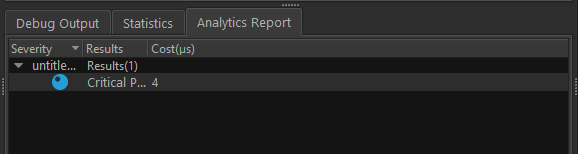
Selecting a critical path in the Analytics Report window highlights all the nodes on the critical path.