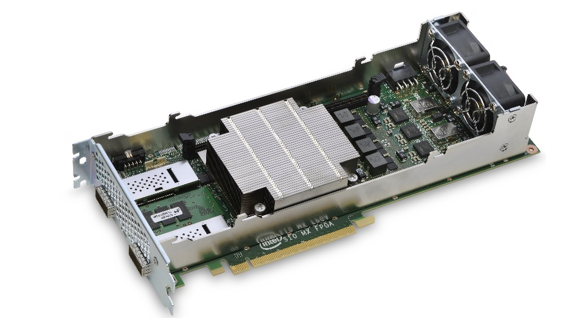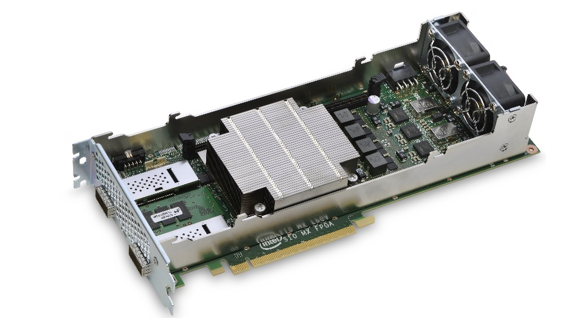Visible to Intel only — GUID: law1535155117466
Ixiasoft
4.9.9. Top Cover Removal
The Intel® Stratix® 10 MX FPGA development kit is designed to operate with the top cover enclosed during normal operations.
To gain access to the top side of the board for tasks such as replacing DIMM module, HiLo module, or probing of test points, the top cover can be removed by following the instructions below:
- Loosen the two thumb screws on the rear of the enclose
- Lift the top cover upward until it stops
- Slide the top cover backward and lift again to remove
Figure 18. Top Cover Removal for Intel® Stratix® 10 MX FPGA development kit
Figure 19. Intel® Stratix® 10 MX FPGA development kit with top cover removed