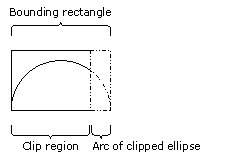Intel® Fortran Compiler Classic and Intel® Fortran Compiler Developer Guide and Reference
A newer version of this document is available. Customers should click here to go to the newest version.
SETCLIPRGN
Graphics Subroutine: Limits graphics output to part of the screen. This routine is only available for Windows.
USE IFQWIN
CALL SETCLIPRGN (x1,y1,x2,y2)
x1, y1 |
(Input) INTEGER(2). Physical coordinates for upper-left corner of clipping region. |
x2, y2 |
(Input) INTEGER(2). Physical coordinates for lower-right corner of clipping region. |
The SETCLIPRGN function limits the display of subsequent graphics output and font text output to that which fits within a designated area of the screen (the "clipping region"). The physical coordinates (x1, y1) and (x2, y2) are the upper-left and lower-right corners of the rectangle that defines the clipping region. The SETCLIPRGN function does not change the viewport-coordinate system; it merely masks graphics output to the screen.
SETCLIPRGN affects graphics and font text output only, such as OUTGTEXT. To mask the screen for text output using OUTTEXT, use SETTEXTWINDOW.
This program draws an ellipse lying partly within a clipping region, as shown below.
! Build as QuickWin or Standard Graphics ap.
USE IFQWIN
INTEGER(2) status, x1, y1, x2, y2
INTEGER(4) oldcolor
x1 = 10; y1 = 50
x2 = 170; y2 = 150
! Draw full ellipse in white
status = ELLIPSE($GBORDER, x1, y1, x2, y2)
oldcolor = SETCOLORRGB(Z'FF0000') !blue
WRITE(*,*) "Hit enter"
READ(*,*)
CALL CLEARSCREEN($GCLEARSCREEN) ! clear screen
CALL SETCLIPRGN( INT2(0), INT2(0), &
INT2(150), INT2(125))
! only part of ellipse inside clip region drawn now
status = ELLIPSE($GBORDER, x1, y1, x2, y2)
ENDThe following shows the output of this program.