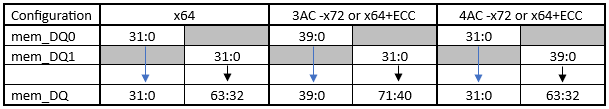Visible to Intel only — GUID: iyf1715172891764
Ixiasoft
Visible to Intel only — GUID: iyf1715172891764
Ixiasoft
3.2.3.1. Lockstep Configuration
The primary controller drives the address and command bus and 32-bits of the DQ bus, while the other controllers drive the remainder of the DQ bus.
The following table summarizes the supported lockstep configurations:
| Memory Protocol | Configuration | DQ Width | AXI Interface |
|---|---|---|---|
| DDR4/DDR5 | x40 | 40 | 256 b + 64 b USER DATA |
| DDR4 | x64 | 64 | 512 b |
| DDR4 | x64 with ECC | 72 | 512 b |
| DDR4 | x72 | 72 | 512 b + 64 b USER DATA |
| DDR5 RDIMM | 2 ch x40 | 40 | 512 b + 64 b USER DATA |
To ensure that the controllers remain coordinated in lockstep, the following points apply:
- Lockstep configurations support only synchronous fabric clocking mode.
- Some of the controller scheduling and optimization features are disabled.
- There are limitations on the types of AXI transactions supported. Refer to the following table for details.
Table 6. Limitations on AXI Transactions on Lockstep Configuration Supported Protocol Device Configuration Known Limitations DDR4 Agilex™ 5 D-Series x72 - AXI transfer size min = 3 (8 bytes + 1 byte WUSER/RUSER)
- Supports 8-byte aligned transfers only
DDR4 Agilex™ 5 D-Series x64 - AXI transfer size min = 1 (2 bytes)
- Supports 2-byte aligned transfers only
DDR4/DDR5 Agilex™ 5 D-Series x40 - AXI transfer size min = 2 (4 bytes + 1 byte RUSER/WUSER)
- Supports 32-bit aligned transfers only
Narrow Read Transfer Support
Narrow read transfer happens when the AXI master generates a read data transfer that is narrower than its data bus width. For example, for a 256-bit AXI data bus, a narrow read transfer happens when ARSIZE is less than 5.
| Configuration | Controller | OPN | Narrow Read Transfer Support |
|---|---|---|---|
| Lockstep | Both primary and secondary controllers. | All Agilex™ 5 D-Series OPNs |
|
| Both Primary | All Agilex™ 5 D-Series OPNs |
|
|
| Non-Lockstep | Both primary and secondary controllers. |
|
Not supported. Must perform full-width read data transfer. |
| Primary controller. | All Agilex™ 5 D-Series and E-Series except the following:
|
Supported. Up to 7-bit of ARID/AWID. | |
| Secondary controller. | Supported. Up to 6-bit of ARID/AWID. |
Lockstep configuration does not support narrow transfer. For non-lockstep configurations, the following OPN do not support narrow read transfer:
- A5EC065BBXXAEXSR0
- A5ED065BBXXAEXSR0
Two Controllers in Lockstep Within One IO96 Bank
The EMIF IP instantiates 2 controllers within one IO96 bank to support x40 configurations. The AXI bus is configured as 256-bits wide plus 64-bits of user data (WUSER/RUSER), to generate the required 320-bits of data to transfer a burst-of-8 of 40-bit DQ. The following table illustrates how the AXI WDATA/RDATA and WUSER/RUSER can be mapped to the DQ lanes.
| Transfer | 0 | 1 | 2 | 3 | 4 | 5 | 6 | 7 |
|---|---|---|---|---|---|---|---|---|
| WDATA/RDATA | 31:0 | 63:32 | 95:64 | 127:96 | 159:128 | 191:160 | 223:192 | 255:224 |
| DQ | [31:0] | |||||||
| WUSER/RUSER | 7:0 | 15:8 | 23:16 | 31:24 | 39:32 | 47:40 | 55:48 | 63:56 |
| DQ | [39:32] | |||||||
This configuration can support only 3 address/command lane configurations, because there are only 8 byte lanes in one IO96 bank. The WUSER/RUSER signal is mapped to byte lane 7 (DQ lane with prefix s) in x40 configuration.
| Scheme | BL0 | BL1 | BL2 | BL3 | BL4 | BL5 | BL6 | BL7 |
|---|---|---|---|---|---|---|---|---|
| DDR4_AC_TOP | DQ[4] | DQ[3] | DQ[2] | DQ[1] | AC1 | AC2 | AC0 | sDQ[0] |
| DDR4_AC_BOT | DQ[0] | AC0 | AC1 | AC2 | DQ[1] | DQ[2] | DQ[3] | sDQ[4] |
Two/Three Controllers in Lockstep Within One IO96 Bank
This configuration is supported only in DDR4. The EMIF IP instantiates two or three controllers across two adjacent IO96 banks for the configurations listed in the table below.
| Configuration | DQ Width | AXI Interface | Notes |
|---|---|---|---|
| x64 | 64 | 512b | 2 controllers used. |
| x64 with ECC | 72 | 512b | 3 controllers used. ECC will be generated and checked by a soft IP block within the EMIF IP. |
| x72 | 72 | 512b + 64b USER DATA | 3 controllers used. |
For the x72 configuration, the AXI bus is configured as 512-bits wide, plus 64-bits of user data (WUSER/RUSER). The following example illustrates how you can map the AXI WDATA/RDATA and WUSER/RUSER to the DQ lanes. In this illustration, the WUSER/RUSER is mapped to the byte lane used for DQ [71:64].
The actual DQ lane to which the WUSER/RUSER is mapped depends on the address and command placement used. In each supported address and command placement scheme, the WUSER/RUSER is mapped to the DQ lane that has a prefix s (for example, sDQ0, sDQ4 or sDQ8). Refer to the following tables in the DDR4 Data Width Mapping topic, to identify the actual DQ lane used for WUSER/RUSER:
- Supported Lockstep configuration for DDR4 x64
- Supported Lockstep configuration for DDR4 x72 or x64 (with ECC)
| Transfer | 0 | 1 | 2 | 3 | 4 | 5 | 6 | 7 |
|---|---|---|---|---|---|---|---|---|
| WDATA/RDATA | 63:0 | 127:64 | 191:128 | 255:192 | 319:256 | 383:320 | 447:384 | 511:448 |
| DQ | [63:0] | |||||||
| WUSER/RUSER | 7:0 | 15:8 | 23:16 | 31:24 | 39:32 | 47:40 | 55:48 | 63:56 |
| DQ | [71:64] | |||||||
The generated IP has 2 mem DQ ports, collectively labeled as mem_DQ0 and mem_DQ1. The mapping below shows how these 2 ports are grouped into one single wide DQ port: