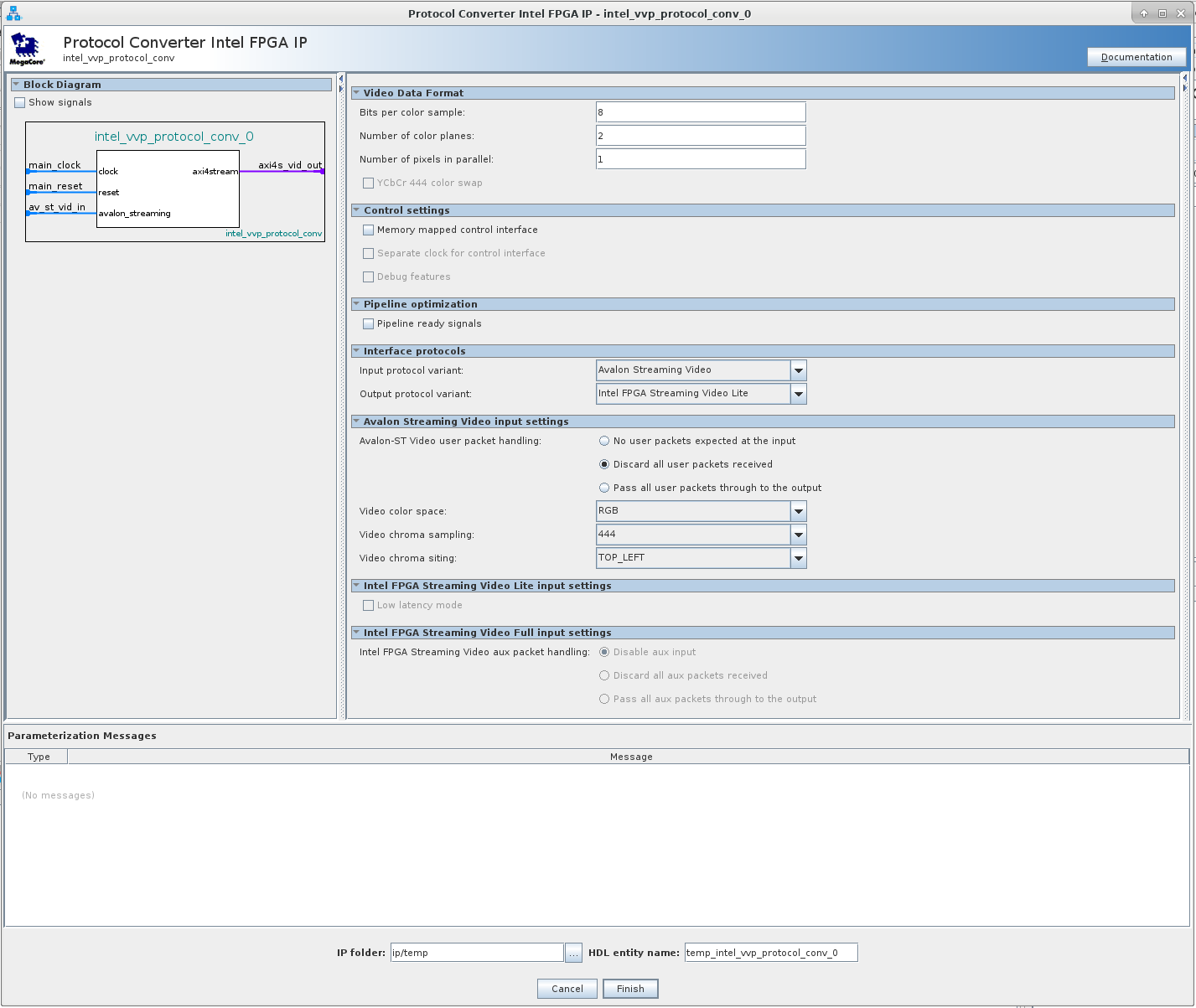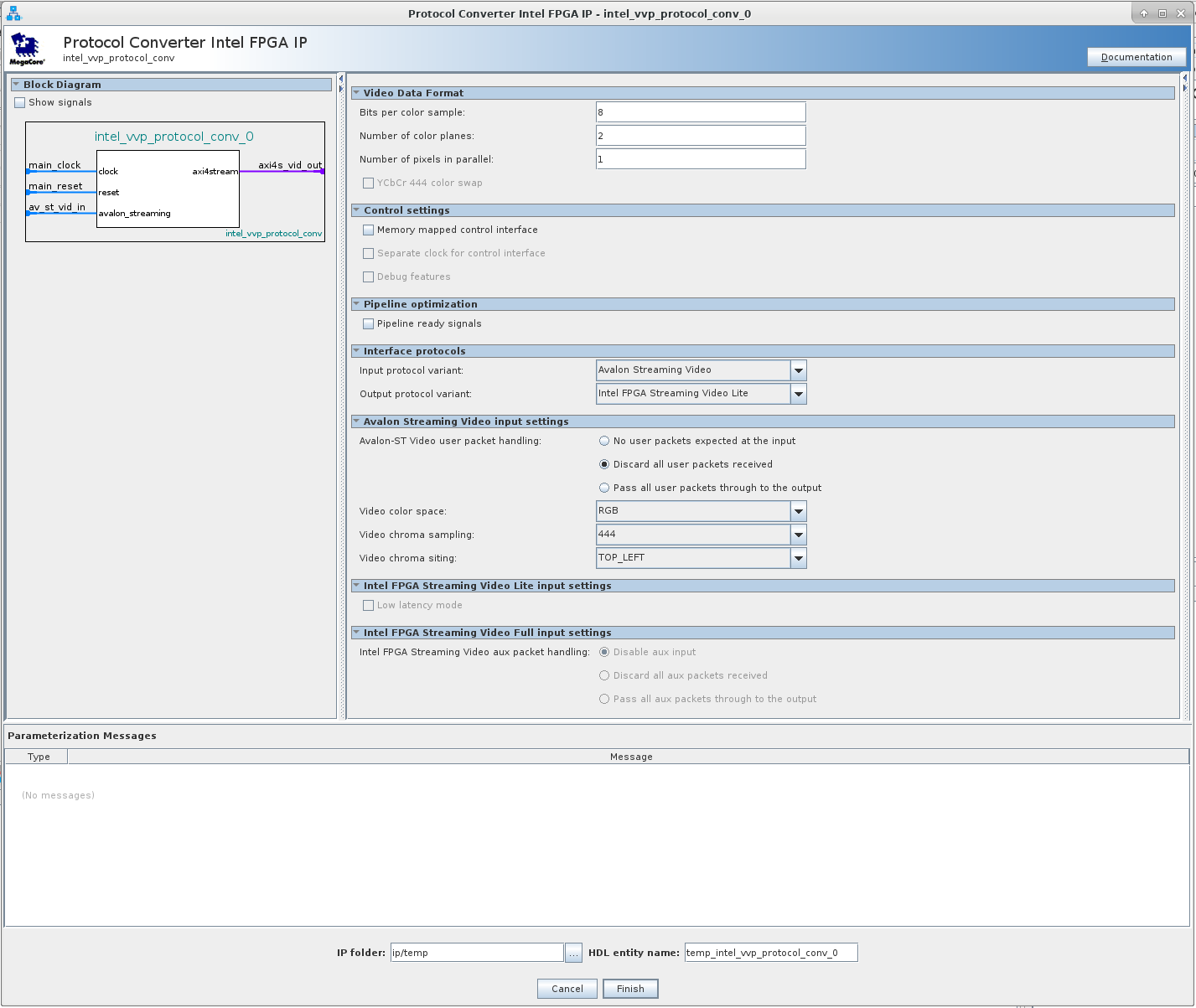Video and Vision Processing Suite Intel® FPGA IP User Guide
ID
683329
Date
4/04/2022
Public
A newer version of this document is available. Customers should click here to go to the newest version.
1. About the Video and Vision Processing Suite
2. Getting Started with the Video and Vision Processing IPs
3. Video and Vision Processing IPs Functional Description
4. Video and Vision Processing IP Interfaces
5. Video and Vision Processing IP Registers
6. Video and Vision Processing IPs Software Programming Model
7. Protocol Converter Intel® FPGA IP
8. 3D LUT Intel® FPGA IP
9. Chroma Resampler Intel® FPGA IP
10. Clipper Intel® FPGA IP
11. Clocked Video to Full Raster Converter Intel® FPGA IP
12. Color Space Converter Intel® FPGA IP
13. Full Raster to Clocked Video Converter Intel® FPGA IP
14. Full Raster to Streaming Converter Intel® FPGA IP
15. Guard Bands Intel® FPGA IP
16. Mixer Intel® FPGA IP
17. Pixels in Parallel Converter Intel® FPGA IP
18. Scaler Intel® FPGA IP
19. Tone Mapping Operator Intel® FPGA IP
20. Test Pattern Generator Intel® FPGA IP
21. Video Frame Buffer Intel® FPGA IP
22. Video Streaming FIFO Intel® FPGA IP
23. Warp Intel® FPGA IP
24. Design Security
25. Document Revision History for Video and Vision Processing Suite User Guide
7.2. Protocol Converter IP Parameters
The IP offers compile-time parameters
| Name | Values | Description |
|---|---|---|
| Bits per color sample | 8 to 16 | Number of bits that represent each color sample |
| Number of color planes | 1 to 4 | Number of colors per pixel |
| Number of pixels in parallel | 1 to 8 | Number of pixels transmitted per clock cycle. If either the input or output interface use the Avalon Streaming Video protocol, the number of pixels in parallel must be a power of two. |
| YCbCr 444 color swap | On or off | Turn on to automatically correct for the color plane ordering differences between Avalon Streaming Video and Intel FPGA Streaming Video when transmitting YCbCr data with 4:4:4 chroma |
| Control settings | ||
| Memory mapped control interface | On or off | Turn on to allow the Avalon memory-mapped control agent interface to update settings at run time |
| Separate clock for control interface | On or off | Turn on for a separate clock domain for the Avalon memory-mapped control agent interface |
| Debug features | On or off | Turn on for the debugging features of the Avalon memory-mapped control agent interface |
| Pipeline Optimization | ||
| Pipeline ready signals | On or off | Turn on to add extra pipeline registers to the AXI4-Stream or Avalon Streaming ready signals. Turning on this option may make it easier to close timing for the protocol converter and achieve a higher operation clock frequency, but may contribute to additional ALM usage. |
| Interface Protocols | ||
| Input protocol variant | Avalon Streaming Video, Intel FPGA Streaming Video Full, or Intel FPGA Streaming Video Lite | Select the protocol for the input interface |
| Output protocol variant | Avalon Streaming Video, Intel FPGA Streaming Video Full, or Intel FPGA Streaming Video Lite | Select the protocol for the output interface |
| Avalon Streaming Video Input Settings | ||
| How Avalon-ST Video user packets are handled | No user packets expected at the input or Discard all user packets received | Select how the IP processes user packets if the input protocol is Avalon Streaming Video. If you do not expect the input stream to contain any user packets, you can select No user packets expected at the input and save the ALM resources required to discard these packets |
| Video color space | RGB or YCbCr | If the input protocol is Avalon Streaming Video and you do not turn on Avalon memory-mapped control agent interface, you must specify the color space of the incoming video |
| Video chroma sampling | 444, 422 or 420 | If the input protocol is Avalon Streaming Video and you turn off Avalon memory-mapped control agent interface, you must specify the chroma sampling of the incoming video |
| Intel FPGA Streaming Video Lite input settings | ||
| Enable low latency mode | On or off | If the input protocol is Intel FPGA Streaming Video this parameter determines the behavior of the Protocol Converter at the end of each video frame. |
| Intel FPGA Streaming Video Full input settings | ||
| How Intel FPGA Streaming Video aux packets are handled | Disable aux input, Discard all aux packets received, Pass all aux packets through to the output | Select how the IP processes auxiliary packets if the input protocol is Intel FPGA Streaming Video. |
Figure 12. Protocol Converter GUI