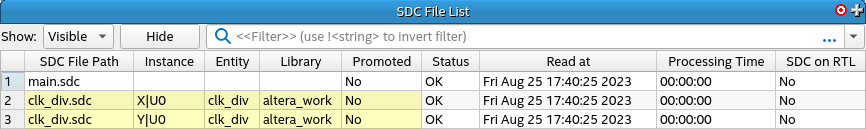Quartus® Prime Pro Edition User Guide: Timing Analyzer
A newer version of this document is available. Customers should click here to go to the newest version.
Visible to Intel only — GUID: pcx1707241408692
Ixiasoft
Visible to Intel only — GUID: pcx1707241408692
Ixiasoft
2.3.5.2.3. Manual Scope Entity-bound Constraint Example
To modify the scope of the entity-bound SDC file to manual, for example, to target elements outside the entity, utilize .qsf assignments. By including the -no_sdc_promotion parameter in the entity-bound SDC file definition, you can prevent the Compiler from prepending each collection filter with the full path of the current instance. For example, to change to manual scope, the .sdc file associated with the clk_div entity in the automatic scope example above, add the -no_sdc_promotion parameter as follows:
set_global_assignment -name SDC_ENTITY_FILE clk_div.sdc -entity clk_div -no_sdc_promotion
To scope your collection filters precisely, use the get_current_instance command. By specifying the top-level path to the present instance, get_current_instance streamlines the process of scoping filters directed towards elements confined within instance boundaries.
# clk_div.sdc
set current_entity_instance [get_current_instance]
set unique_clock_name "${current_entity_instance}_clkout"
create_generated_clock -divide_by 2 -source [get_pins clkdiv_a|clk] \
-name $unique_clock_name [get_pins ${current_entity_instance}|clkdiv_a|q]
If you disable the automatic scope for a designated entity-bound SDC file, the SDC File List report within the Timing Analyzer indicates this change by displaying "No" in the promoted column: