Visible to Intel only — GUID: GUID-A850A08D-EA3B-41F3-A6F4-1A1C9100A6A9
Visible to Intel only — GUID: GUID-A850A08D-EA3B-41F3-A6F4-1A1C9100A6A9
Expectation-Maximization
Expectation-Maximization (EM) algorithm is an iterative method for finding the maximum likelihood and maximum a posteriori estimates of parameters in models that typically depend on hidden variables.
While serving as a clustering technique, EM is also used in non-linear dimensionality reduction, missing value problems, and other areas.
Details
Given a set X of n feature vectors  of dimension p, the problem is to find a maximum-likelihood estimate of the parameters of the underlying distribution when the data is incomplete or has missing values.
of dimension p, the problem is to find a maximum-likelihood estimate of the parameters of the underlying distribution when the data is incomplete or has missing values.
Expectation-Maximization (EM) Algorithm in the General Form
Let X be the observed data which has log-likelihood  depending on the parameters
depending on the parameters  . Let
. Let  be the latent or missing data, so that
be the latent or missing data, so that 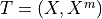 is the complete data with log-likelihood
is the complete data with log-likelihood  . The algorithm for solving the problem in its general form is the following EM algorithm ([Dempster77], [Hastie2009]):
. The algorithm for solving the problem in its general form is the following EM algorithm ([Dempster77], [Hastie2009]):
Choose initial values of the parameters
 .
.Expectation step: in the j-th step, compute
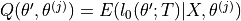 as a function of the dummy argument
as a function of the dummy argument  .
.Maximization step: in the j-th step, calculate the new estimate
 by maximizing
by maximizing  over
over  .
.Repeat steps 2 and 3 until convergence.
EM algorithm for the Gaussian Mixture Model
Gaussian Mixture Model (GMM) is a mixture of k p-dimensional multivariate Gaussian distributions represented as
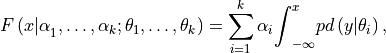
where  and
and  .
.
The  is the probability density function with parameters
is the probability density function with parameters  , where
, where  the vector of means, and
the vector of means, and  is the variance-covariance matrix. The probability density function for a p-dimensional multivariate Gaussian distribution is defined as follows:
is the variance-covariance matrix. The probability density function for a p-dimensional multivariate Gaussian distribution is defined as follows:
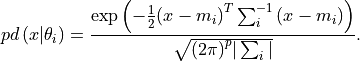
Let 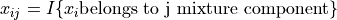 be the indicator function and
be the indicator function and 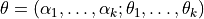 .
.
Computation
The EM algorithm for GMM includes the following steps:
Define the weights as follows:
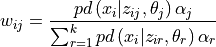
for  and
and  .
.
Choose initial values of the parameters:
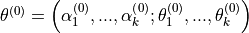
Expectation step: in the j-th step, compute the matrix
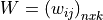 with the weights
with the weights 
Maximization step: in the j-th step, for all
 compute:
compute:The mixture weights
 , where
, where 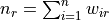 is the “amount” of the feature vectors that are assigned to the r-th mixture component
is the “amount” of the feature vectors that are assigned to the r-th mixture componentMean estimates
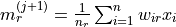
Covariance estimate
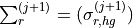 of size
of size  with
with 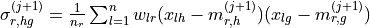
Repeat steps 2 and 3 until any of these conditions is met:
 , where the likelihood function is:
, where the likelihood function is: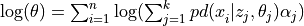
The number of iterations exceeds the predefined level.
Initialization
The EM algorithm for GMM requires initialized vector of weights, vectors of means, and variance-covariance [Biernacki2003, Maitra2009].
The EM initialization algorithm for GMM includes the following steps:
Perform nTrials starts of the EM algorithm with nIterations iterations and start values:
Initial means - k different random observations from the input data set
Initial weights - the values of

Initial covariance matrices - the covariance of the input data
Regard the result of the best EM algorithm in terms of the likelihood function values as the result of initialization
Initialization
The EM algorithm for GMM requires initialized vector of weights, vectors of means, and variance-covariance. Skip the initialization step if you already calculated initial weights, means, and covariance matrices.
Batch Processing
Algorithm Input
The EM for GMM initialization algorithm accepts the input described below. Pass the Input ID as a parameter to the methods that provide input for your algorithm.
Input ID |
Input |
|---|---|
data |
Pointer to the |
Algorithm Parameters
The EM for GMM initialization algorithm has the following parameters:
Parameter |
Default Value |
Description |
|---|---|---|
algorithmFPType |
float |
The floating-point type that the algorithm uses for intermediate computations. Can be float or double. |
method |
defaultDense |
Performance-oriented computation method, the only method supported by the algorithm. |
nComponents |
Not applicable |
The number of components in the Gaussian Mixture Model, a required parameter. |
nTrials |
20 |
The number of starts of the EM algorithm. |
nIterations |
10 |
The maximal number of iterations in each start of the EM algorithm. |
accuracyThreshold |
1.0e-04 |
The threshold for termination of the algorithm. |
covarianceStorage |
full |
Covariance matrix storage scheme in the Gaussian Mixture Model:
|
engine |
SharePtr< engines:: mt19937:: Batch>() |
Pointer to the random number generator engine that is used internally to get the initial means in each EM start. |
Algorithm Output
The EM for GMM initialization algorithm calculates the results described below. Pass the Result ID as a parameter to the methods that access the results of your algorithm.
Result ID |
Result |
|---|---|
weights |
Pointer to the
NOTE:
By default, this result is an object of the HomogenNumericTable class, but you can define the result as an object of any class derived from NumericTable except PackedTriangularMatrix, PackedSymmetricMatrix, and CSRNumericTable.
|
means |
Pointer to the
NOTE:
By default, this result is an object of the HomogenNumericTable class, but you can define the result as an object of any class derived from NumericTable except PackedTriangularMatrix, PackedSymmetricMatrix, and CSRNumericTable.
|
covariances |
Pointer to the DataCollection object that contains k numeric tables, each with the
NOTE:
By default, the collection contains objects of the HomogenNumericTable class, but you can define them as objects of any class derived from NumericTable except PackedTriangularMatrix and CSRNumericTable.
|
Computation
Batch Processing
Algorithm Input
The EM for GMM algorithm accepts the input described below. Pass the Input ID as a parameter to the methods that provide input for your algorithm.
Input ID |
Input |
|---|---|
data |
Pointer to the |
inputWeights |
Pointer to the |
inputMeans |
Pointer to a |
inputCovariances |
Pointer to the DataCollection object that contains k numeric tables, each with the
The collection can contain objects of any class derived from NumericTable. |
inputValues |
Pointer to the result of the EM for GMM initialization algorithm. The result of initialization contains weights, means, and a collection of covariances. You can use this input to set the initial values for the EM for GMM algorithm instead of explicitly specifying the weights, means, and covariance collection. |
Algorithm Parameters
The EM for GMM algorithm has the following parameters:
Parameter |
Default Value |
Description |
|---|---|---|
algorithmFPType |
float |
The floating-point type that the algorithm uses for intermediate computations. Can be float or double. |
method |
defaultDense |
Performance-oriented computation method, the only method supported by the algorithm. |
nComponents |
Not applicable |
The number of components in the Gaussian Mixture Model, a required parameter. |
maxIterations |
10 |
The maximal number of iterations in the algorithm. |
accuracyThreshold |
1.0e-04 |
The threshold for termination of the algorithm. |
covariance |
Pointer to an object of the BatchIface class |
Pointer to the algorithm that computes the covariance matrix.
NOTE:
By default, the respective oneDAL algorithm is used, implemented in the class derived from BatchIface.
|
regularizationFactor |
0.01 |
Factor for covariance regularization in the case of ill-conditional data. |
covarianceStorage |
full |
Covariance matrix storage scheme in the Gaussian Mixture Model:
|
Algorithm Output
The EM for GMM algorithm calculates the results described below. Pass the Result ID as a parameter to the methods that access the results of your algorithm.
Result ID |
Result |
|---|---|
weights |
Pointer to the
NOTE:
By default, this result is an object of the HomogenNumericTable class, but you can define the result as an object of any class derived from NumericTable except PackedTriangularMatrix, PackedSymmetricMatrix, and CSRNumericTable.
|
means |
Pointer to the
NOTE:
By default, this result is an object of the HomogenNumericTable class, but you can define the result as an object of any class derived from NumericTable except PackedTriangularMatrix, PackedSymmetricMatrix, and CSRNumericTable.
|
covariances |
Pointer to the DataCollection object that contains k numeric tables, each with the
NOTE:
By default, the collection contains objects of the HomogenNumericTable class, but you can define them as objects of any class derived from NumericTable except PackedTriangularMatrix and CSRNumericTable.
|
goalFunction |
Pointer to the
NOTE:
By default, this result is an object of the HomogenNumericTable class.
|
nIterations |
Pointer to the
NOTE:
By default, this result is an object of the HomogenNumericTable class.
|
Examples
C++ (CPU)
Batch Processing:
Python*
Batch Processing:
Performance Considerations
To get the best overall performance of the expectation-maximization algorithm at the initialization and computation stages:
If input data is homogeneous, provide the input data and store results in homogeneous numeric tables of the same type as specified in the algorithmFPType class template parameter.
If input data is non-homogeneous, use AOS layout rather than SOA layout.
Product and Performance Information |
|---|
Performance varies by use, configuration and other factors. Learn more at www.Intel.com/PerformanceIndex. Notice revision #20201201 |
 numeric table with the data to which the EM initialization algorithm is applied. The input can be an object of any class derived from NumericTable.
numeric table with the data to which the EM initialization algorithm is applied. The input can be an object of any class derived from NumericTable. . Only diagonal elements of the matrix are updated during the processing, and the rest are assumed to be zero.
. Only diagonal elements of the matrix are updated during the processing, and the rest are assumed to be zero. numeric table with mixture weights.
numeric table with mixture weights. numeric table with each row containing the estimate of the means for the i-th mixture component, where
numeric table with each row containing the estimate of the means for the i-th mixture component, where 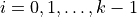 .
.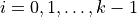 . This input can be an object of any class derived from NumericTable.
. This input can be an object of any class derived from NumericTable. numeric table with the value of the logarithm of the likelihood function after the last iteration.
numeric table with the value of the logarithm of the likelihood function after the last iteration.