Edge Insights for Autonomous Mobile Robots (EI for AMR) Developer Guide
Launch Wandering Application with Gazebo* Simulation
This tutorial tells you how to use an industrial simulation room model (the OSRF GEAR workcell that was used for the 2018 ARIAC competition) with objects and a wafflebot3 robot for simulation in Gazebo*. The industrial room includes: shelves, conveyor belts, pallets, boxes, robots, stairs, ground lane markers, and a tiled boundary wall.
Run the Sample Application
If your system has an Intel® GPU, follow the steps in the Get Started Guide for Robots to enable the GPU for simulation. This step improves Gazebo* simulation performance.
Go to the AMR_containers folder:
cd <edge_insights_for_amr_path>/Edge_Insights_for_Autonomous_Mobile_Robots_<version>/AMR_containers
Prepare environment setup:
source 01_docker_sdk_env/docker_compose/05_tutorials/config/docker_compose.source export CONTAINER_BASE_PATH=`pwd` export ROS_DOMAIN_ID=32
Run the command below to start the Docker container:
CHOOSE_USER=eiforamr docker-compose -f 01_docker_sdk_env/docker_compose/05_tutorials/wandering_gazebo_ariac.demo.yml up
Expected output:
The robot starts wandering inside the simulation. See the simulation snapshots from different angles:
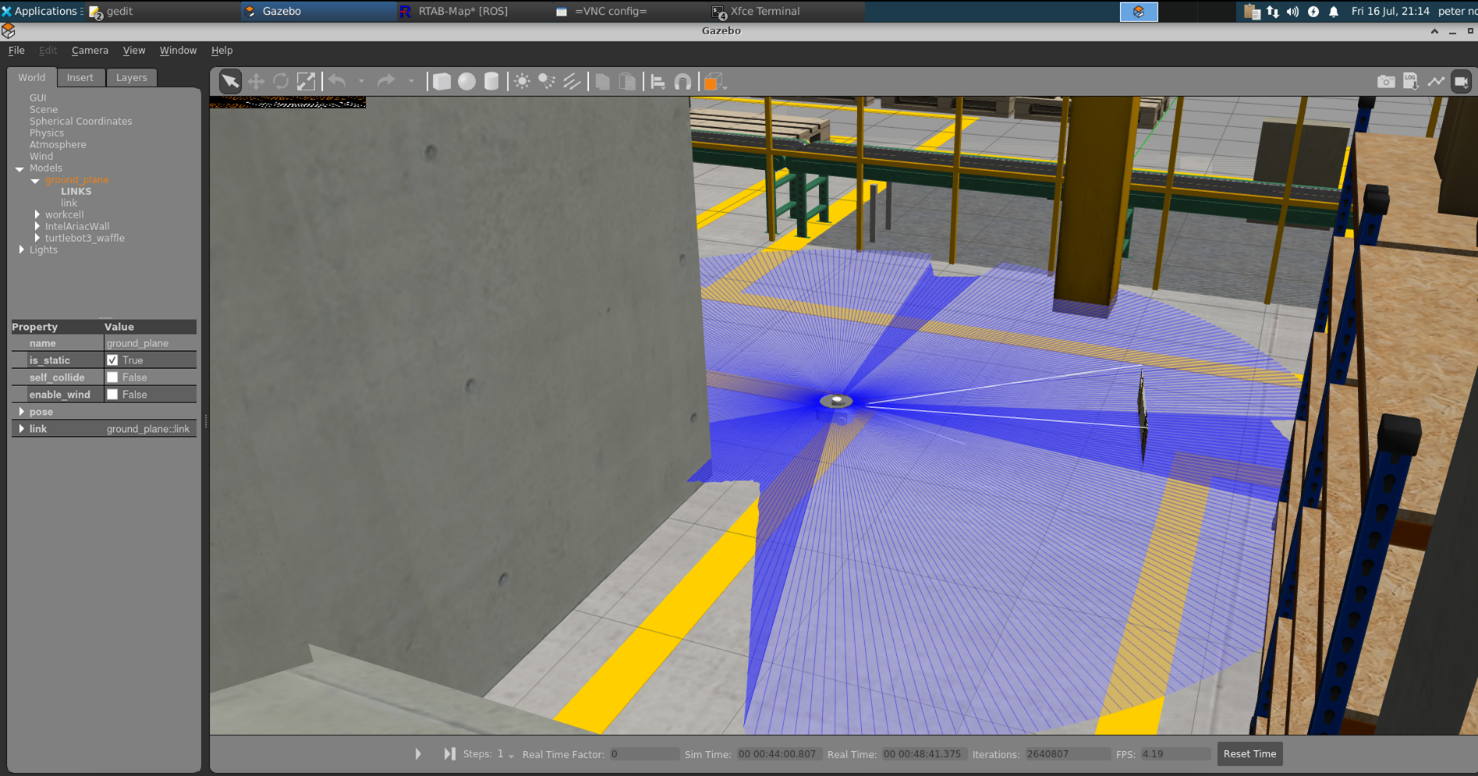
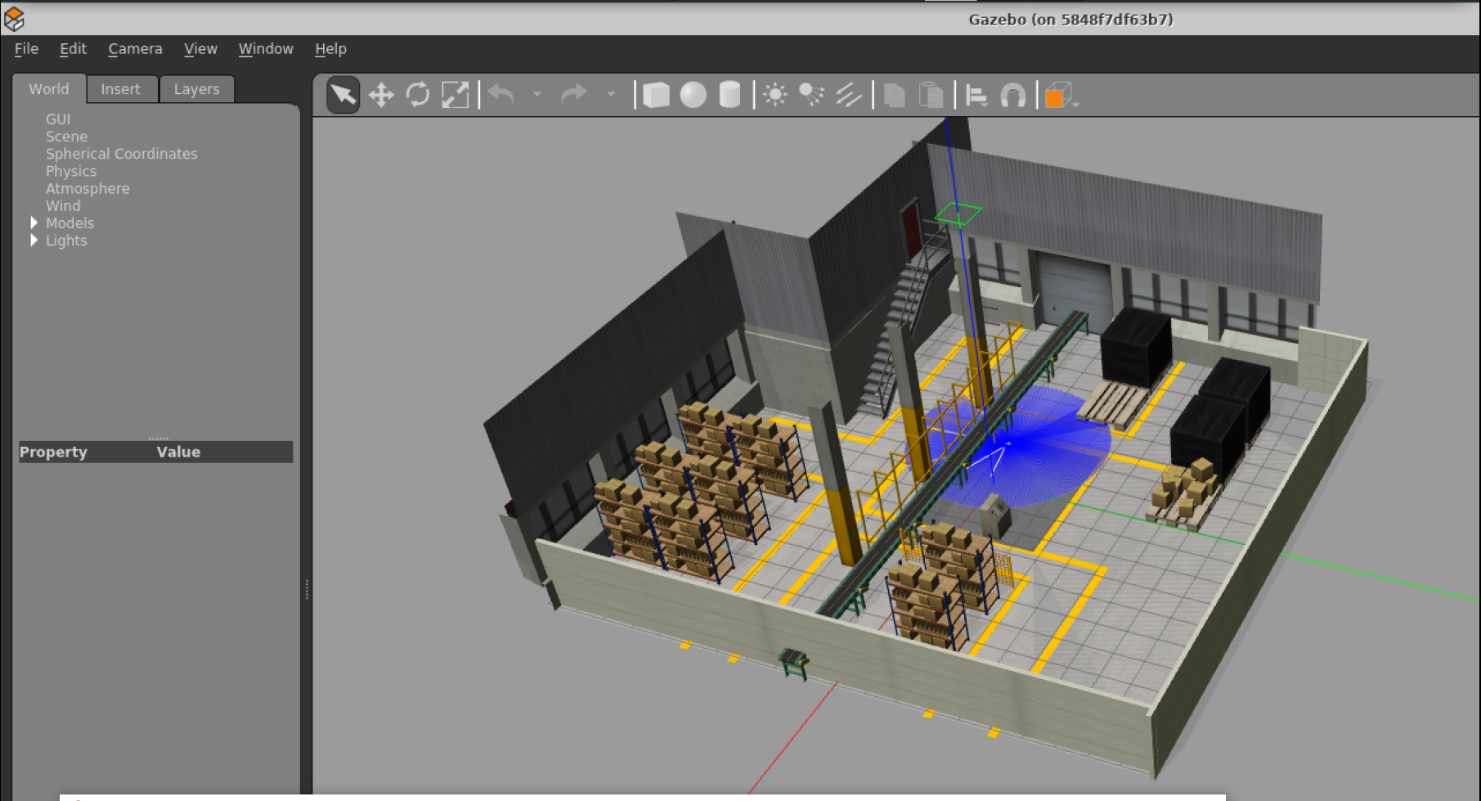
To increase performance, the real time update rate can be set to 0:
On Gazebo, in the left panel, go to the World Tab and click on Physics.
Change the real time update rate to 0.
To close this, do one of the following:
Type Ctrl-c in the terminal where you did the up command.
Run this command in another terminal:
CHOOSE_USER=eiforamr docker-compose -f 01_docker_sdk_env/docker_compose/05_tutorials/wandering_gazebo_ariac.demo.yml down
Troubleshooting
If the robot is not moving but Gazebo* is started, start the Wandering application manually by opening a container shell and entering:
docker-compose -f 01_docker_sdk_env/docker_compose/01_amr/amr-sdk.all.yml run wandering bash ros2 run wandering_app wandering
For general robot issues, go to: Troubleshooting for Robot Tutorials.