Visible to Intel only — GUID: lis1686142743141
Ixiasoft
Visible to Intel only — GUID: lis1686142743141
Ixiasoft
3.7.2. GUI Main Panes for the Drive-on-Chip Design Example for Intel Agilex 7 Devices
Home Tab
Under Data Source: in the DSP mode drop-down menu select DSP calculation mode to use (software fixed point; DSP Builder for Intel FPGAs fixed point). Select True in Scaled Data to show scaled samples. Otherwise False to show raw samples.
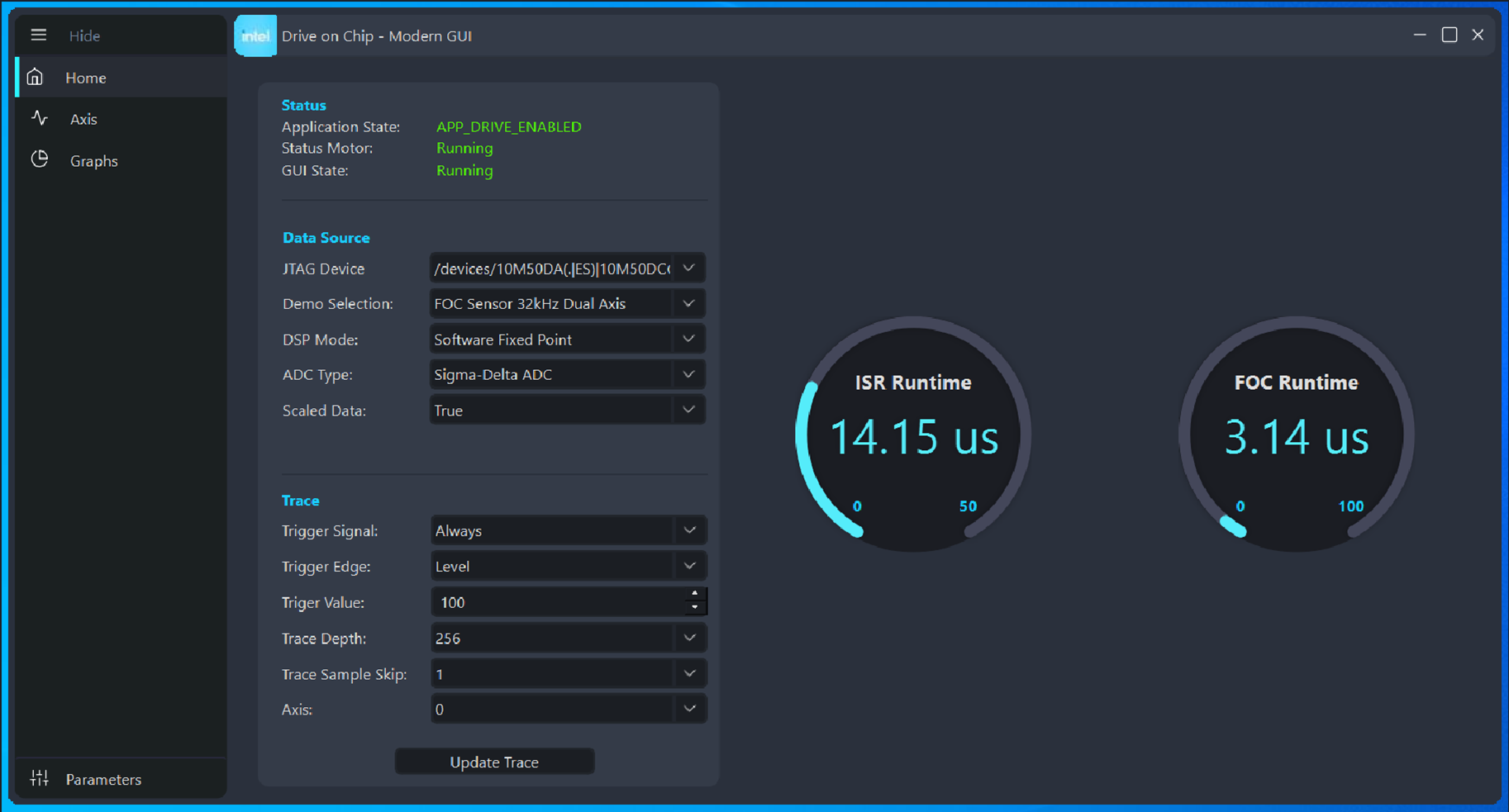
On the Demo selection drop-down menu, select the control algorithm, type of computation, and update rate to use in the demonstration. The available selections depend on which motor control hardware you use. Select either 16-32-64 kHz FOC close loop control or 16-32 kHz open loop control mode.
The status field reports the status of the demonstration. The run-time field updates from the application software.
The run-time measurement dials display the processing time of the FOC control loop and the overall interrupt service routine (ISR) processing time, including handling debug trace data. in the currently selected DSP mode.
Axis Tab
In the Demo drop-down menu select speed, position, or other demonstration.
In the Waveform drop down select the dynamic behavior of the speed or position demo (constant or varying with sine, square, triangle, sawtooth waveform).
Set the nominal speed or position, waveform period, amplitude and offset and click Update Demo.
Large step changes in commands (e.g. using square or triangle wave speed demo) may result in unstable behavior.

Graphs Tab
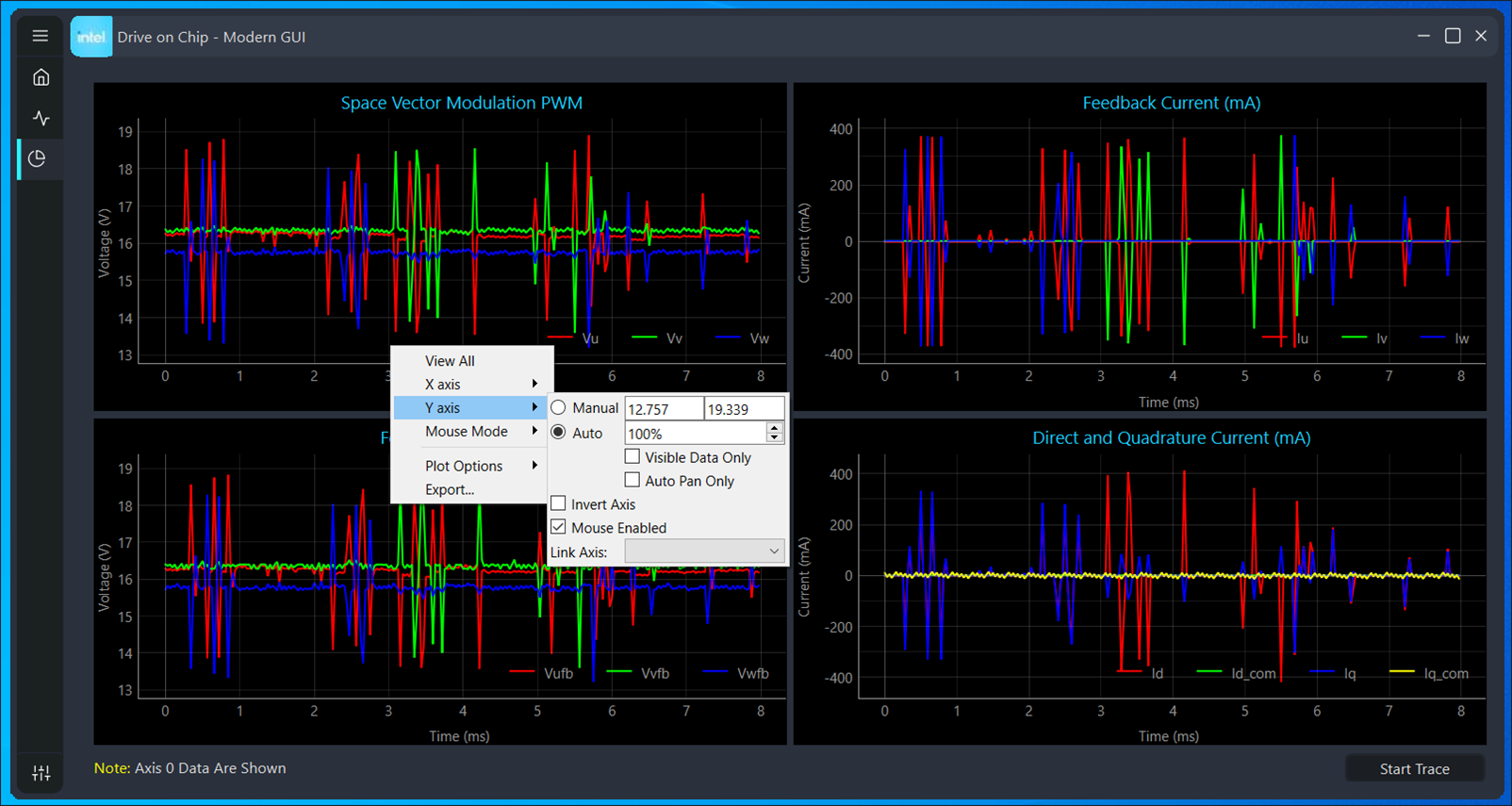
Demo Selection
The Demo selection drop-down on the Home tab selects the demonstration to run:
- Reset.
- Open loop sinusoidal 16 kHz Volts/Hz.
- Open loop sinusoidal 32 kHz Volts/Hz.
- FOC sensor 16 kHz single axis.
- FOC sensor 32 kHz dual axis.
- FOC sensor 64 kHz dual axis.