Visible to Intel only — GUID: ndb1538503505590
Ixiasoft
1. About the High Bandwidth Memory (HBM2) Interface Intel® FPGA IP
2. High Bandwidth Memory (HBM2) Interface Intel FPGA IP Design Example Quick Start Guide
3. High Bandwidth Memory (HBM2) Interface Intel FPGA IP Design Example Description
4. High Bandwidth Memory (HBM2) Interface Intel® FPGA IP Design Example User Guide Archives
5. Document Revision History for the High Bandwidth Memory (HBM2) Interface Intel® FPGA IP Design Example User Guide
2.1. Creating an Intel® Quartus® Prime Project for Your HBM2 System
2.2. Configuring the High Bandwidth Memory (HBM2) Interface Intel FPGA IP
2.3. IP Parameter Editor Pro Guidelines for High Bandwidth Memory (HBM2) Interface Intel FPGA IP
2.4. Generating the Synthesizable High Bandwidth Memory (HBM2) Interface Intel FPGA IP Design Example
2.5. Generating the Synthesizable High Bandwidth Memory (HBM2) Interface Intel FPGA IP for High Efficiency
2.6. Generating the High Bandwidth Memory (HBM2) Interface Intel FPGA IP Design Example for Simulation
2.7. Regenerating the High Bandwidth Memory (HBM2) Interface Intel FPGA IP Design Example After Modification
Visible to Intel only — GUID: ndb1538503505590
Ixiasoft
2.2. Configuring the High Bandwidth Memory (HBM2) Interface Intel FPGA IP
The following steps illustrate the IP Catalog (standalone) configuration flow. The Platform Designer (standalone) flow is generally similar.
- Verify that the IP Catalog window is visible. If the IP Catalog window is not visible, select View > Utility Windows > IP Catalog.
- In the IP Catalog window, select Installed IP > Library > Memory Interfaces and Controllers > High Bandwidth Memory (HBM2) Interface Intel FPGA IP.
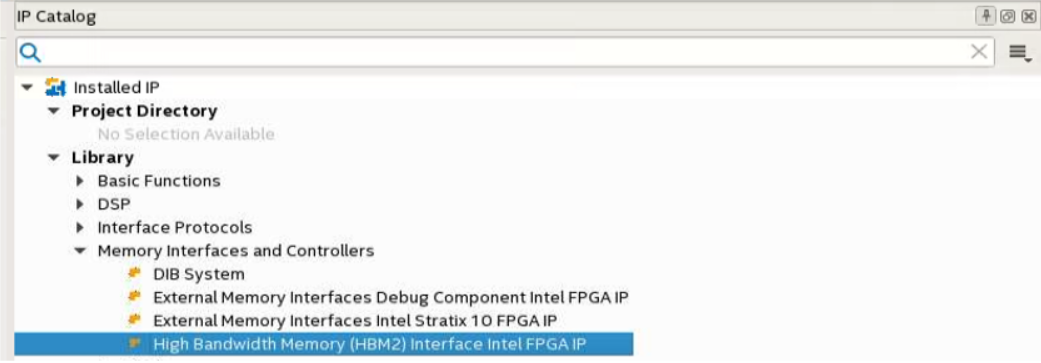
- In the New IP Variant window, type a name (<user instance name>) for your HBM2 IP in the File Name field. Click Create.
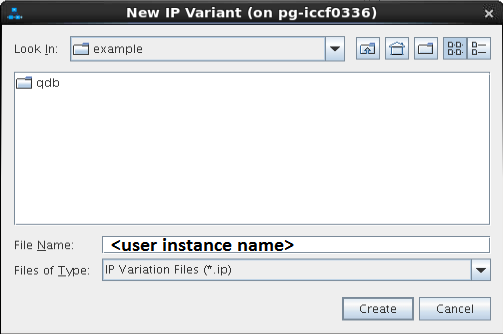
- In the IP Parameter Editor Pro window, configure the parameters on each tab to reflect your Intel FPGA development kit requirement or your actual HBM2 interface and system requirement. For information on individual parameters, refer to the Parameterizing the High Bandwidth Memory (HBM2) Interface Intel FPGA IP section in the High Bandwidth Memory (HBM2) Interface Intel FPGA IP User Guide.
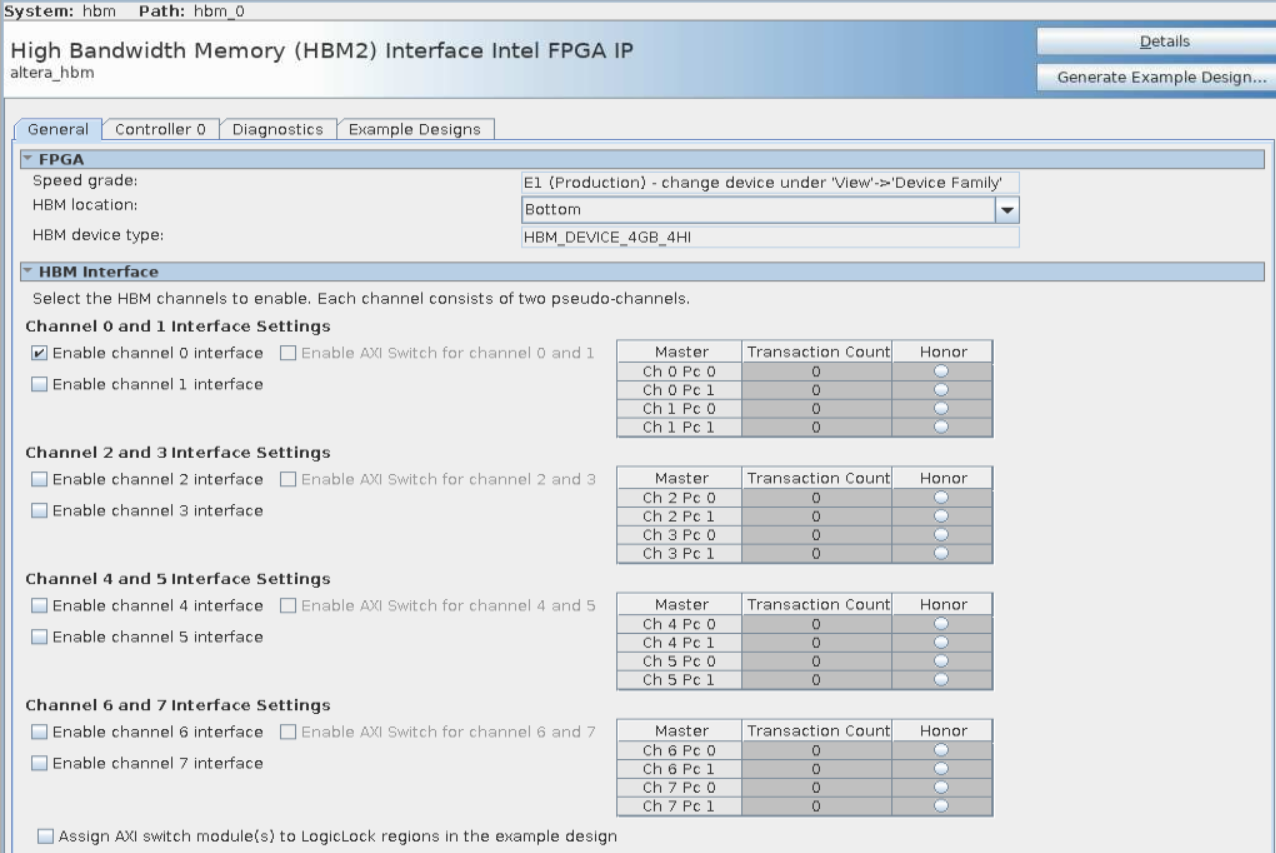
Related Information