Visible to Intel only — GUID: qge1731436633875
Ixiasoft
Visible to Intel only — GUID: qge1731436633875
Ixiasoft
2.3. Parameterizing the External Memory Interface for HPS IP
To create your EMIF HPS IP, you first launch the Platform Designer, and then search for the External Memory Interfaces for HPS IP in the IP Catalog.
To launch the External Memory Interfaces for HPS IP, create a Quartus® Prime project and select an Agilex™ 7 M-Series device. Go to the Platform Designer and create a system, then click IP catalog > Processors and Peripherals > Hard Processor Components > Hard Processor Components > xternal Memory Interfaces for HPS IP.
To launch the External Memory Interfaces for HPS IP, follow these steps:
- Create a Quartus® Prime project and select an Agilex™ 7 M-Series device.
- Go to the Platform Designer and create a system.
- Click IP catalog > Processors and Peripherals > Hard Processor Components > Hard Processor Components > xternal Memory Interfaces for HPS IP.
The preceeding steps open the External Memory Interfaces for HPS IP parameter editor, where you can set high-level parameters for your interface.
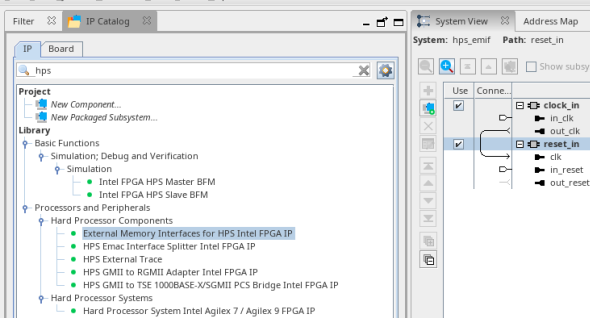
Click to instantiate the External Memory Interfaces for HPS IP in your Platform Designer system.