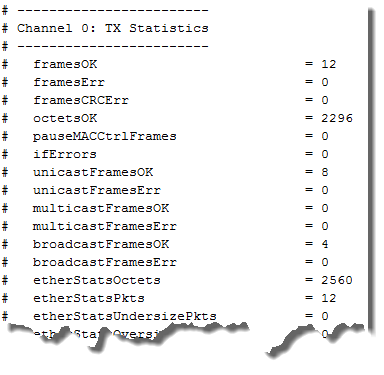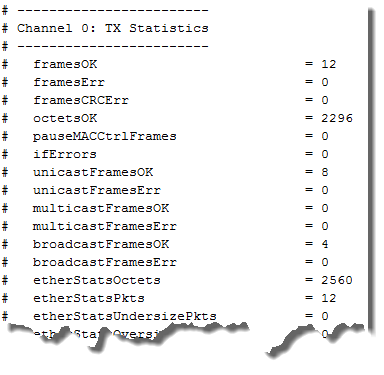Visible to Intel only — GUID: kmn1524129486766
Ixiasoft
1. About the F-Tile Low Latency Ethernet 10G MAC Intel® FPGA IP Design Example User Guide
2. Quick Start Guide
3. 10M/100M/1G/2.5G/5G/10G (USXGMII) Ethernet Design Example
4. Interface Signals Description
5. Configuration Registers Description
6. Document Revision History for the F-Tile Low Latency Ethernet 10G MAC Intel® FPGA IP Design Example User Guide
Visible to Intel only — GUID: kmn1524129486766
Ixiasoft
3.4.1. Test Case
The simulation test case performs the following steps:
- Starts up the example design with an operating speed of 10G.
- Configures the MAC, PHY, and FIFO buffer for both channels.
- Asserts global reset (i_rst_n) to reset the Multi-rate PHY IP.
- Waits until resets acknowledgement. The o_rst_ack_n signals goes low.
- Deasserts the global reset.
- Waits until the design example asserts the channel_tx_ready and channel_rx_ready signals.
- Sends the following packets:
- 64-byte packet
- 1518-byte packet
- 100-byte packet
- Repeats steps 2 to 7 for 10M, 100M, 1G, 2.5G, and 5G.
When simulation ends, the values of the MAC statistics counters are displayed in the transcript window. The transcript window also displays PASSED if the RX Avalon® streaming interface of channel 0 received all packets successfully, all statistics error counters are zero, and the RX MAC statistics counters are equal to the TX MAC statistics counters.
Figure 9. Sample Simulation Output