Visible to Intel only — GUID: wnq1496958856926
Ixiasoft
Visible to Intel only — GUID: wnq1496958856926
Ixiasoft
Run the Bash Script
- Copy top_system.sopcinfo from /top_system to /<project folder>.
- To launch the Nios® II Command Shell from Platform Designer, click Tools > Nios® II Command Shell (gcc4).
- In the Nios® II Command Shell, browse to <project folder>/software, and run batch_script.sh.
Figure 45. Run the nios2_command_shell.sh
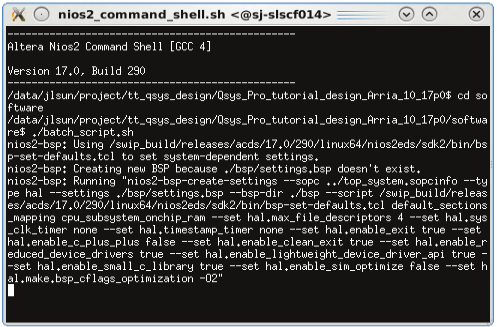
The batch_script.sh script calls commands in Nios® II EDS to build a board support package and applications. The script then configures the FPGA with the A10.sof file that you generate during Intel® Quartus® Prime software compilation, runs the software applications, and establishes a terminal connection with the board. The test software performs test sweeps, such as Walking Ones, Walking Zeros, and PRBS, on the SDRAM and the output values appear in the command terminal.
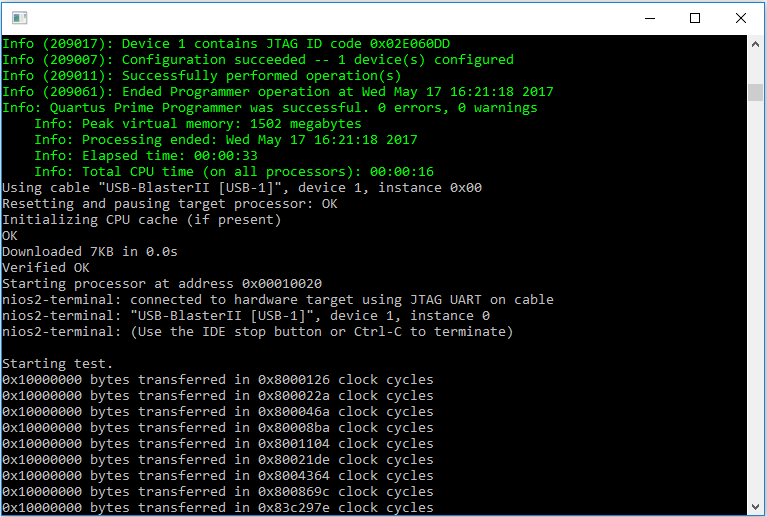
The <project folder>/software folder contains a rerun.sh script. You can run this script when you already have the Nios® II board support package and applications built, and don’t need to build them again. This script downloads only the .sof file and runs Nios® II applications.