Visible to Intel only — GUID: fpd1629812612687
Ixiasoft
1. About the Time-Sensitive Networking for Drive-on-Chip Design Example
2. Getting Started with the TSN for Drive-on-Chip Design Example
3. Porting the Intel MAX 10 Drive-On-Chip design to the Cyclone V SoC Development Board
4. Running HPS Software for the TSN Drive-on-Chip Design
5. Connecting the Cyclone V SoC Development board to the Tandem 48 V Motion-Power board
6. Running the Program
7. TSN Configuration Example
8. Document Revision History for AN 957: Time-Sensitive Networking for Drive-on-Chip Design Example
A. Example .qsf for Pin Assignments and Attributes
B. Top-level Verilog HDL File Example
C. YOCTO Build Patch File (cvsx_doc_tsn_2_3-rt) for the TSN Drive-on-Chip Design Example
D. Script to read and change MAC addresses from Cyclone V SoC EEPROM
2.1. Hardware Requirements for the TSN for Drive-on-Chip Design Example
2.2. Software Requirements for the TSN for Drive-on-Chip Design Example
2.3. Configuring the Cyclone V SoC Development Board for the TSN for Drive-on-Chip Design Example
2.4. Programming the FPGA for the TSN for Drive-on-Chip Design Example
2.5. Creating an SD Card Image for the TSN for Drive-on-Chip Design Example
2.6. Turning on the Cyclone V SoC Development Board for the TSN for Drive-on-Chip Design Example
2.7. Configuring the TSN IP
3.1. Changing File Names, Revision Name, and Target Device for the TSN Drive-on-Chip Design Example
3.2. Modifying the Drive-On-Chip Qsys System
3.3. Adding the TTTech TSN IP to the Qsys system
3.4. Connecting the TSN and Drive-on-Chip Subsystems
3.5. Compiling the Quartus Prime Design and Top-Level Module
3.6. Generating the Preloader
3.7. Generating a .jic file
3.8. Compiling the Drive-on-Chip Design Software in Nios II Software Build Tools
3.9. Launching a YOCTO Build
3.10. Building an SD Card Image for the TSN Drive-on-Chip Design Example
3.11. Changing MAC Addresses
3.12. Reading and Checking Physical Addresses on the Cyclone V SoC Development Board
Visible to Intel only — GUID: fpd1629812612687
Ixiasoft
3.10. Building an SD Card Image for the TSN Drive-on-Chip Design Example
Files names from the YOCTO build are just examples. The file name can change depending on the versions and dates when the YOCTO build was launched.
- Copy and rename from de-eval-board/build/build/tmp/deploy/images/de-eval-board (in a separate temporarily directory) the following files:
- u-boot-de-eval-board-2018.03+gitAUTOINC+f95ab1fb6e-r0.img to u-boot.img o u-boot.scr
- u-boot.scr
- SCV-DE-EVAL-DMA-BIT-BITSTREAM_S-DE-IP-B-11-006-1.6.0-r0.rbf to socfpga.rbf
- socfpga_cyclone5_de-eval-board-5.4.40-rt24+git0+f015b86259-r0-de_eval_board-20210728152840.dtb to socfpga_cyclone5_de_eval_board.dtb and socfpga.dtb
- zImage-5.4.40-rt24+git0+f015b86259-r0-de-eval-board-20210728152840.bin to zImage
- Create a directory named rootfs and copy sdcard-image-de-eval-board-20200504095930.rootfs.tar.gz
- Decompress using tar -xvzf sdcard-image-de-eval-board-20210728152840.rootfs.tar.gz
- Delete sdcard-image-de-eval-board-20210728152840.rootfs.tar.gz.
Figure 30. Root Files Systemrootfs Directory
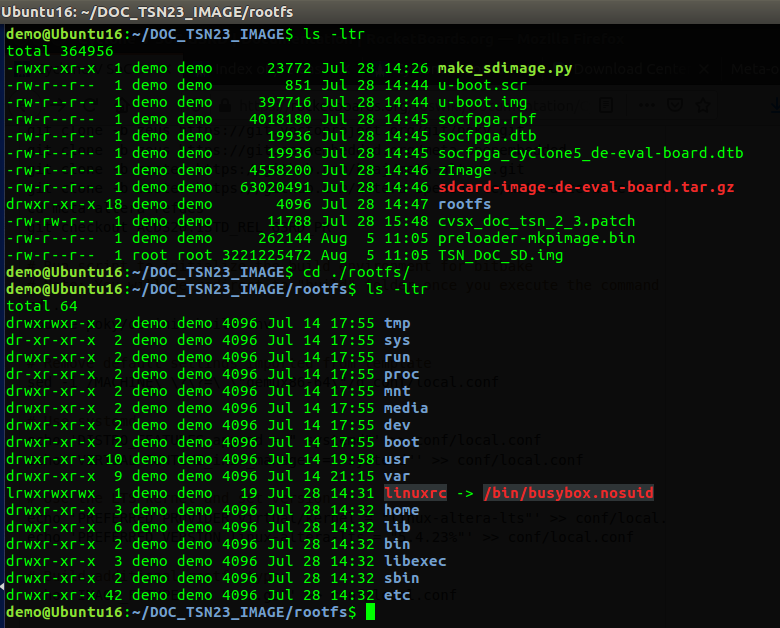
- In the temporarily folder copy the script file to generate an image (make_sdimage.py). The current working directory should look like the following picture.
Figure 31. SD Card Image ComponentsIntel generated the file preloader-mkpimage.bin using bsp-editor.

- Run the following command to generate the SD card image TSN_DoC_SD.img
>> sudo ./make_sdimage.py -f -P preloader-mkpimage.bin,u-boot.img,num=3,format=raw,size=250M,type=A2 -P rootfs/*,num=2,format=ext2,size=2G -P zImage,u-boot.scr,socfpga.rbf,u-boot.img,socfpga_cyclone5_de_eval_board.dtb,socfpga.dtb,num=1,format=vfat,size=250M -s 3G -n TSN_DoC_SD.img
- Create an image onto an SD card using an imager tool like Disk Imager.
The system is ready to boot-up.
- Download: http://releases.rocketboards.org/release/2016.01/sgmiird/tools/make_sdimage.py
Related Information