Intel® Quartus® Prime Standard Edition User Guide: Design Constraints
ID
683492
Date
1/10/2019
Public
Visible to Intel only — GUID: mwh1410470995278
Ixiasoft
2.1. I/O Planning Overview
2.2. Assigning I/O Pins
2.3. Importing and Exporting I/O Pin Assignments
2.4. Validating Pin Assignments
2.5. Verifying I/O Timing
2.6. Viewing Routing and Timing Delays
2.7. Analyzing Simultaneous Switching Noise
2.8. Scripting API
2.9. Managing Device I/O Pins Revision History
Visible to Intel only — GUID: mwh1410470995278
Ixiasoft
1.1.4. Specifying Timing Constraints in the GUI
You can specify timing constraints in the Timing Analyzer GUI. Click the Constraints menu in the Timing Analyzer to specify timing constraints that you can apply to your project.
Figure 3. Constraint menu in Timing Analyzer
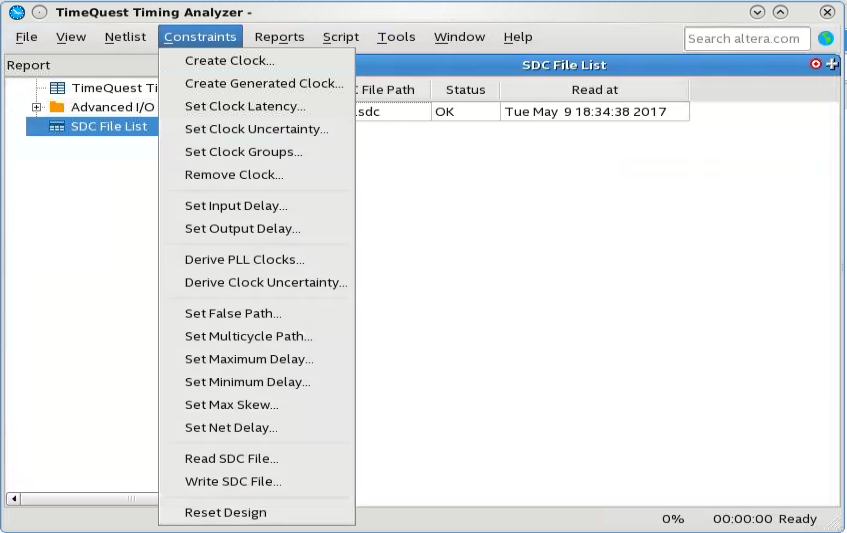
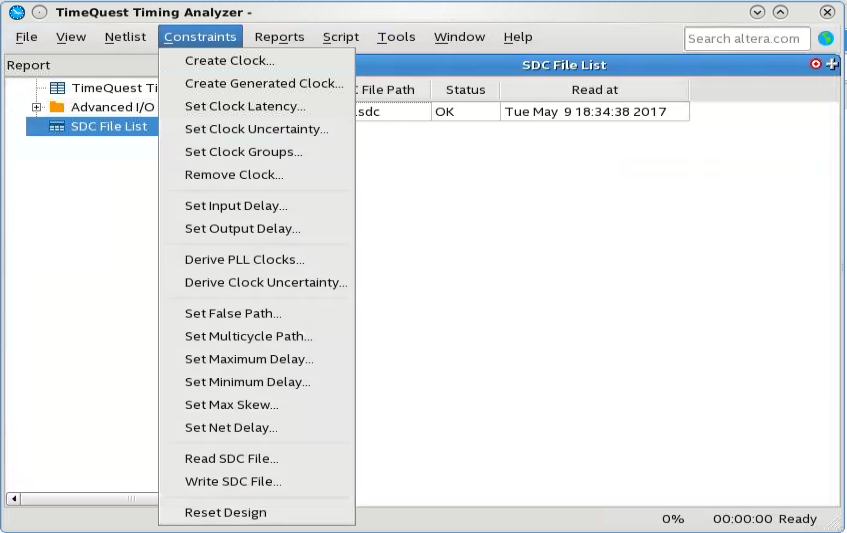
When you specify a constraint in the GUI, the dialog box displays the equivalent SDC command syntax.
Create Clock Dialog Box
Individual timing assignments override project-wide requirements.
- To avoid reporting incorrect or irrelevant timing violations, you can assign timing exceptions to nodes and paths.
- The Timing Analyzer supports point-to-point timing constraints, wildcards to identify specific nodes when making constraints, and assignment groups to make individual constraints to groups of nodes.
Related Information