Visible to Intel only — GUID: jvd1571344446726
Ixiasoft
Visible to Intel only — GUID: jvd1571344446726
Ixiasoft
2.1.13. Archiving and Unarchiving Projects
- All channel files
- Device and link settings
- IBIS-AMI device models
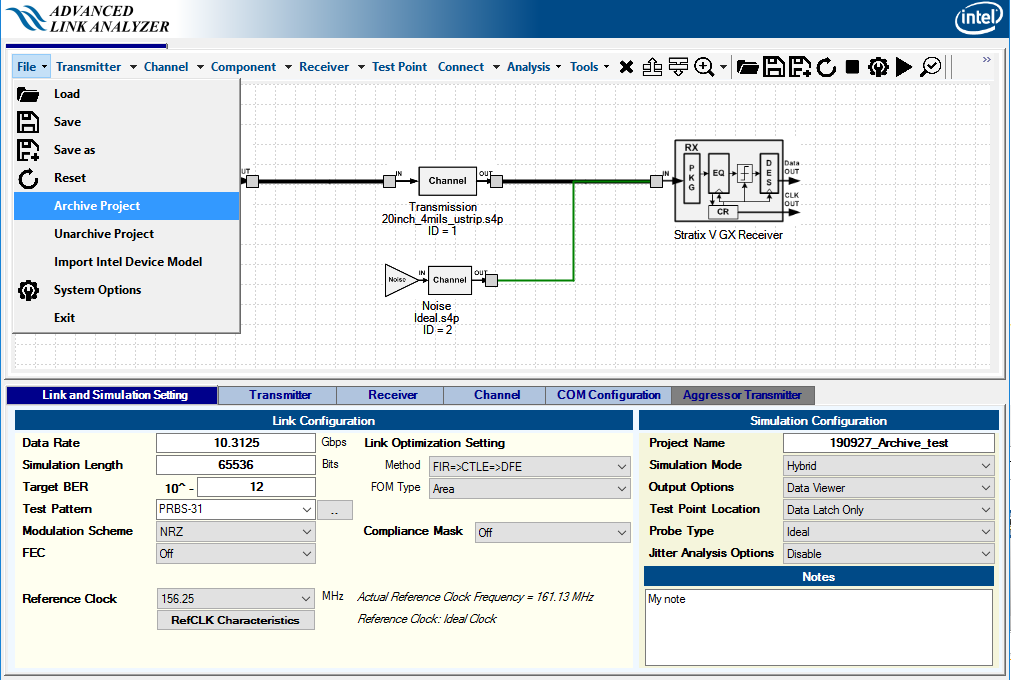
To archive a project, go to File > Archive Project. If the current project has not been saved, you are asked if you want to save the project. Project Archiver cannot proceed with an unsaved project. A file browser opens. Select where you want to save the archived project.
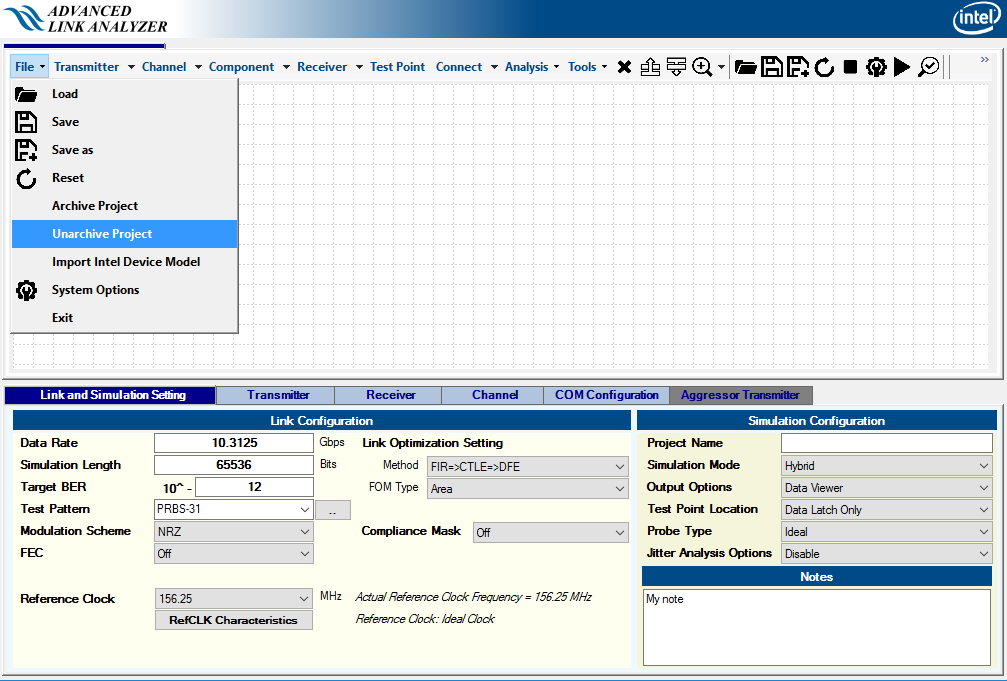
To unarchive a project, go to File > Unarchive Project. A file browser opens. Select where you want the archived project to be restored. If the selected folder is not empty, files with the same file names are overwritten. The unarchiver first unpacks and then makes adjustments to the simulation configurations so that the newly unarchived project can be used locally in a new computer environment.
Intel recommends comparing and checking the transceiver device models availability between the Intel® Advanced Link Analyzer installations before and after sharing. Intel® Advanced Link Analyzer’s Project Archiver does not archive transceiver model files that are supported by wrapper technology. Intel® Advanced Link Analyzer does not open or simulate a shared project if the wrapper-supported device models are not available locally.